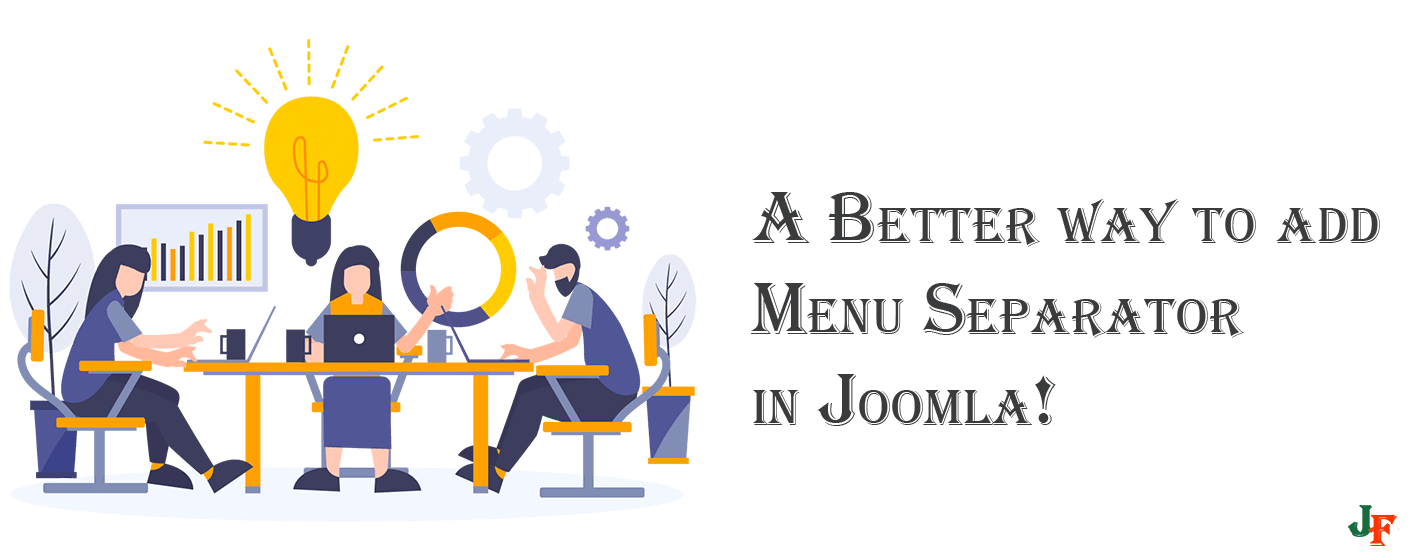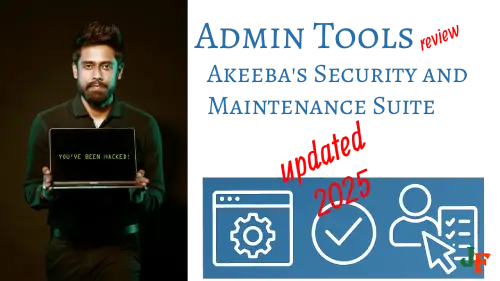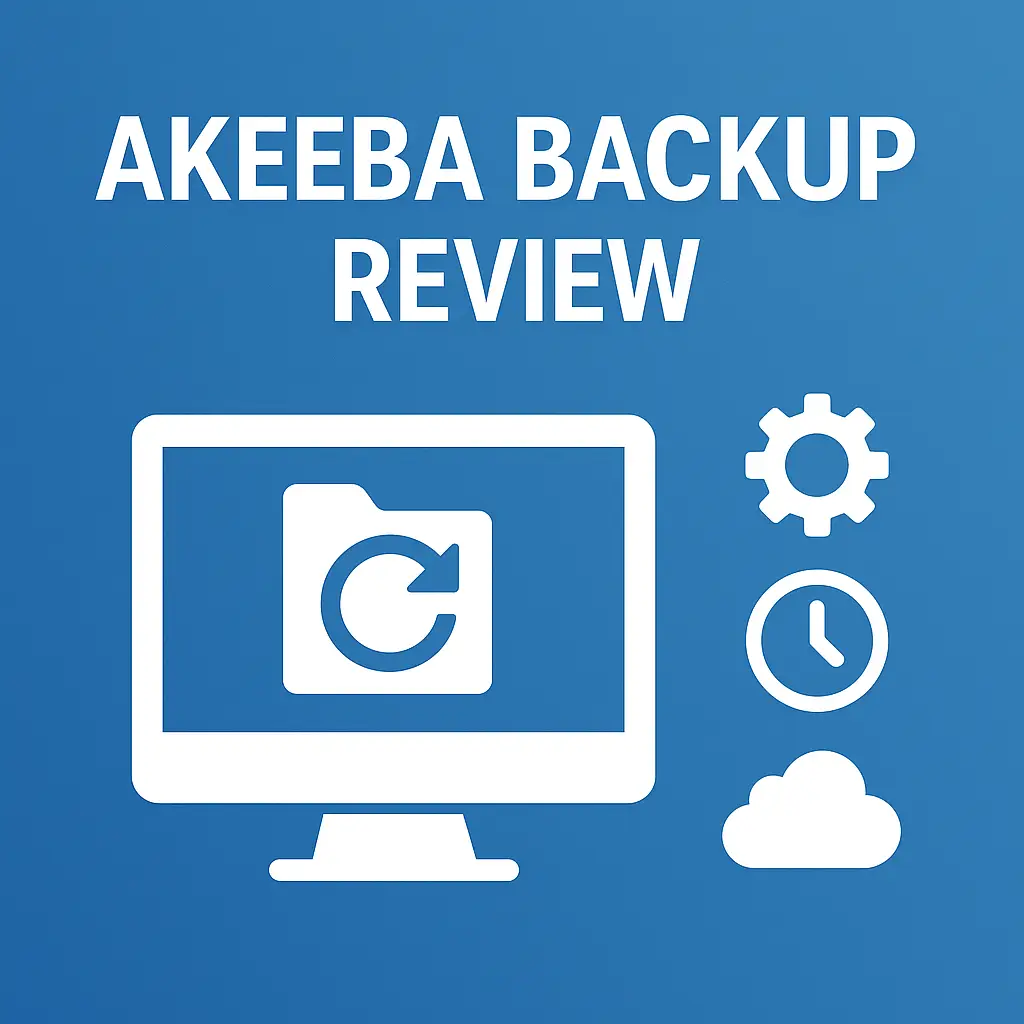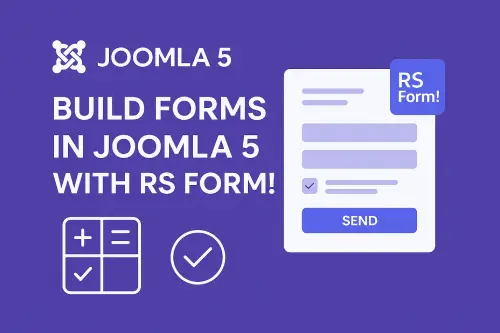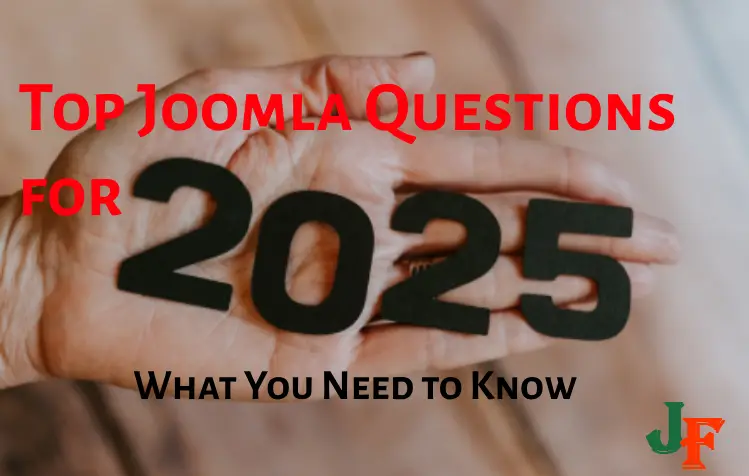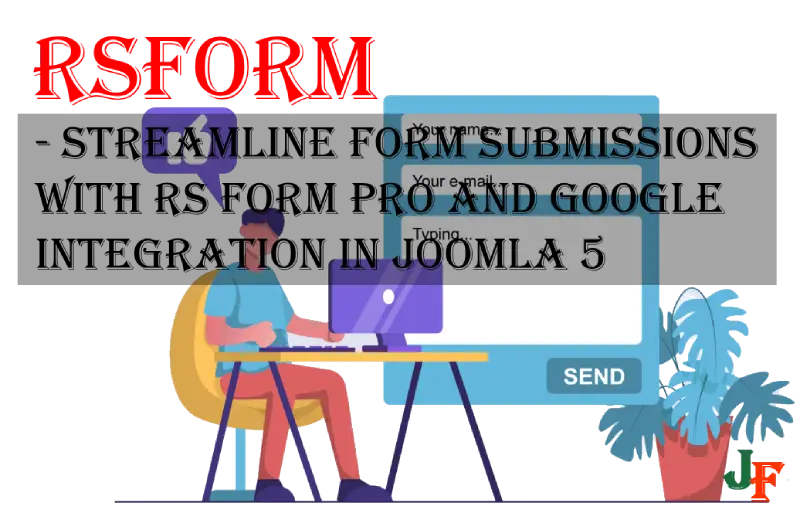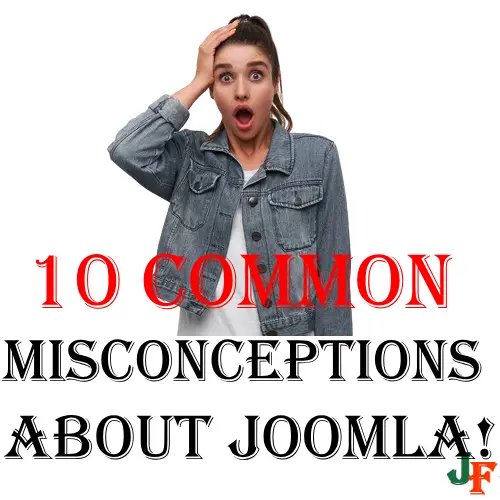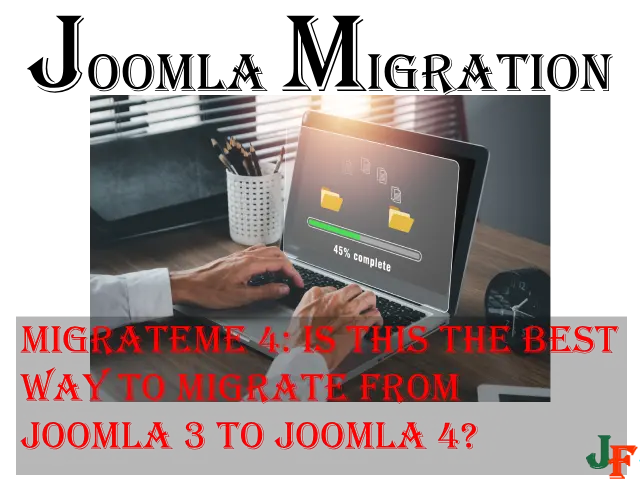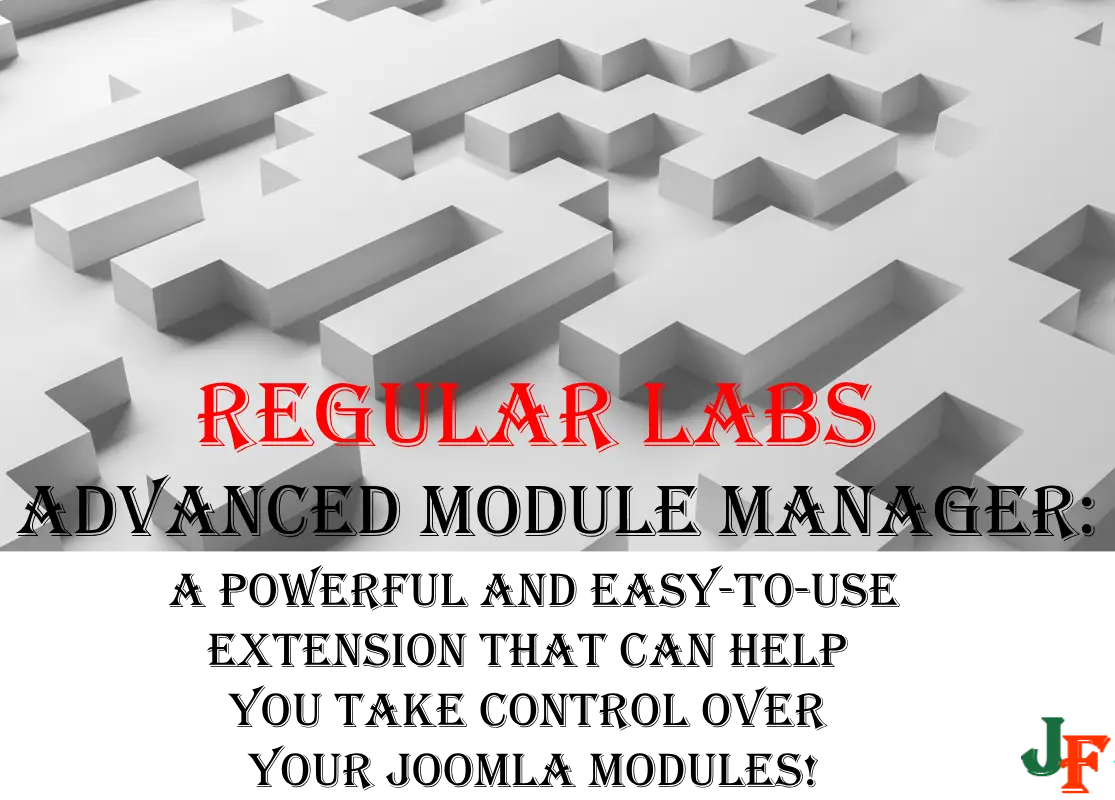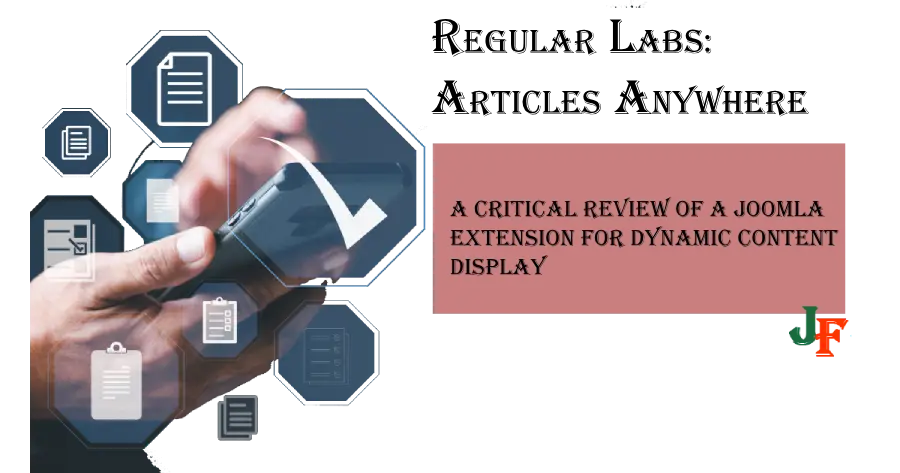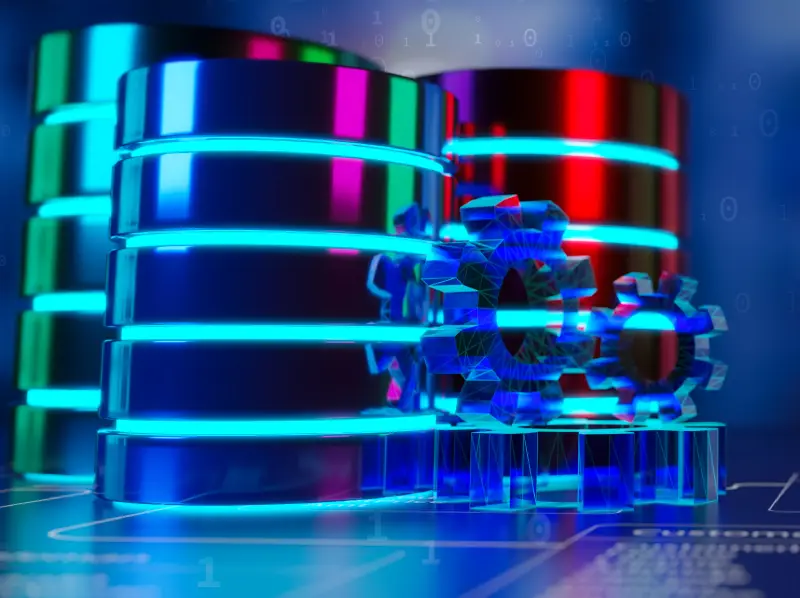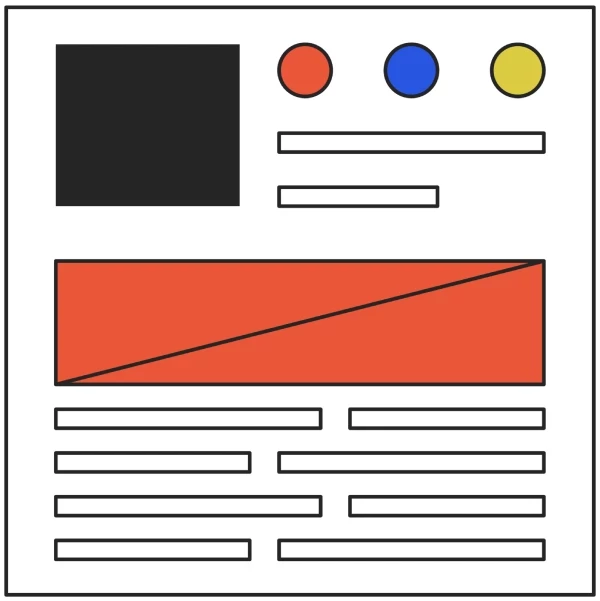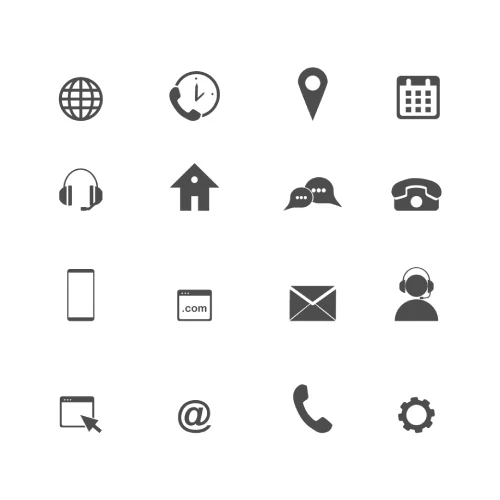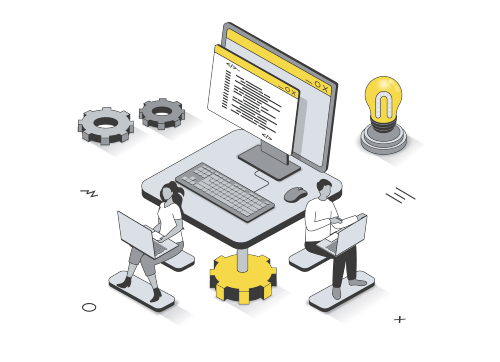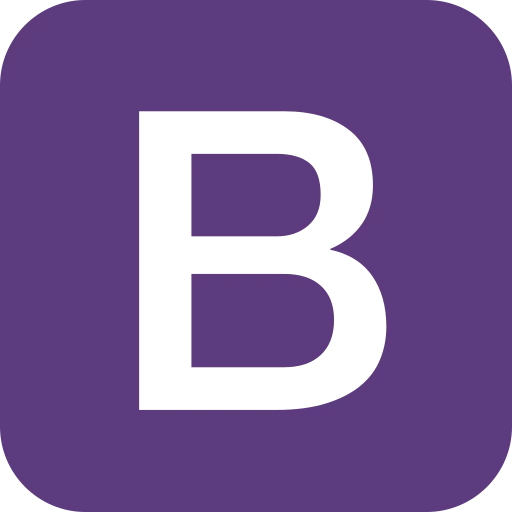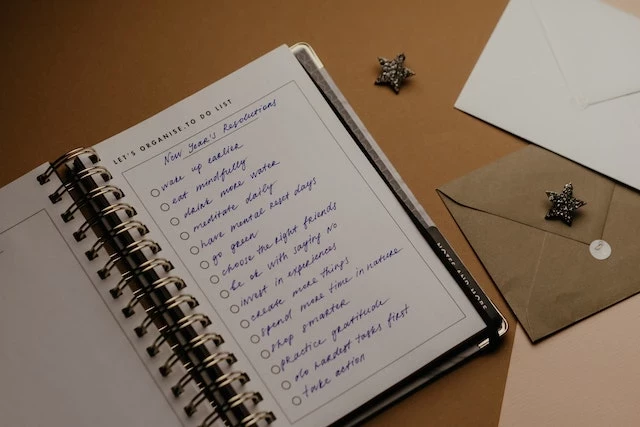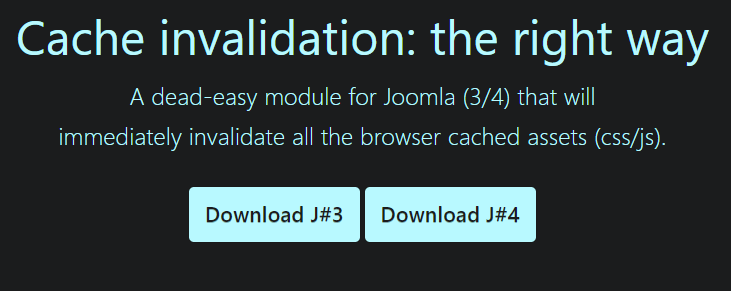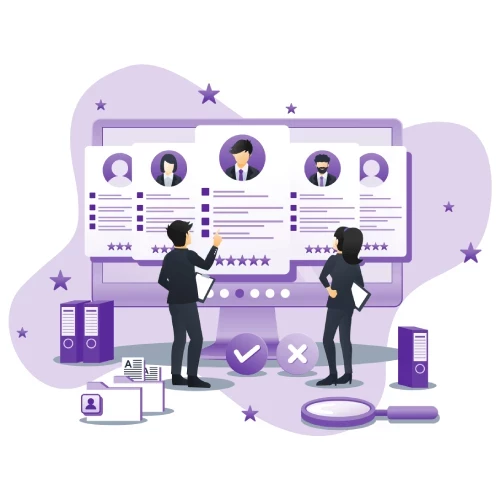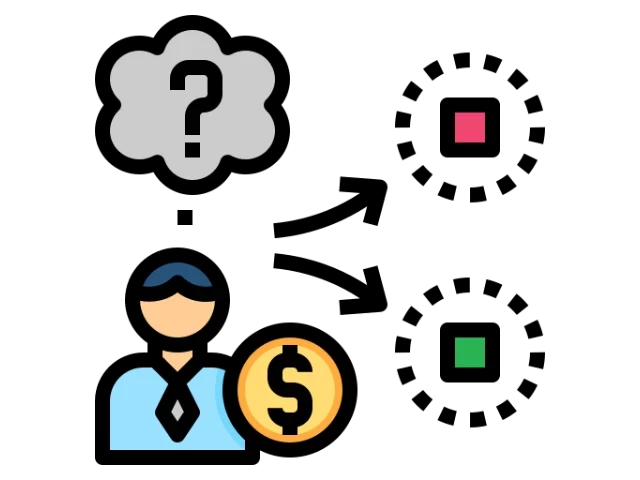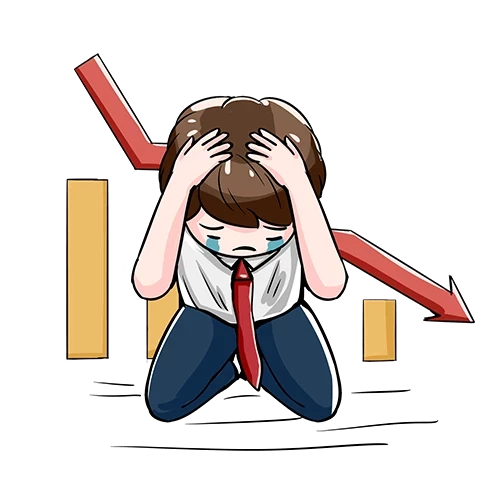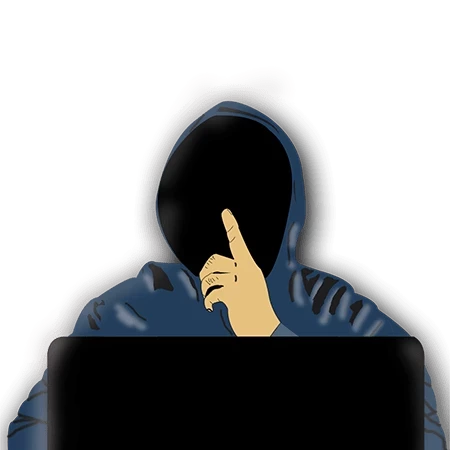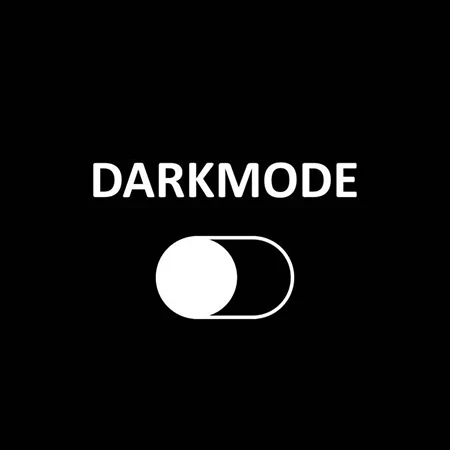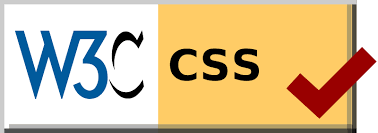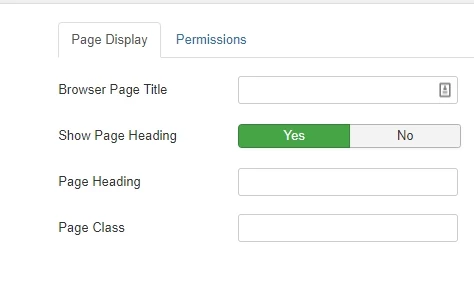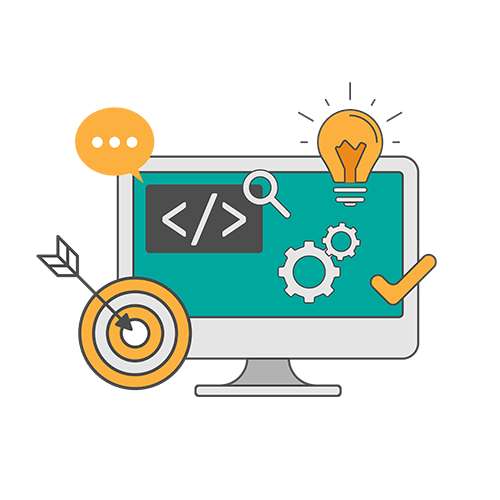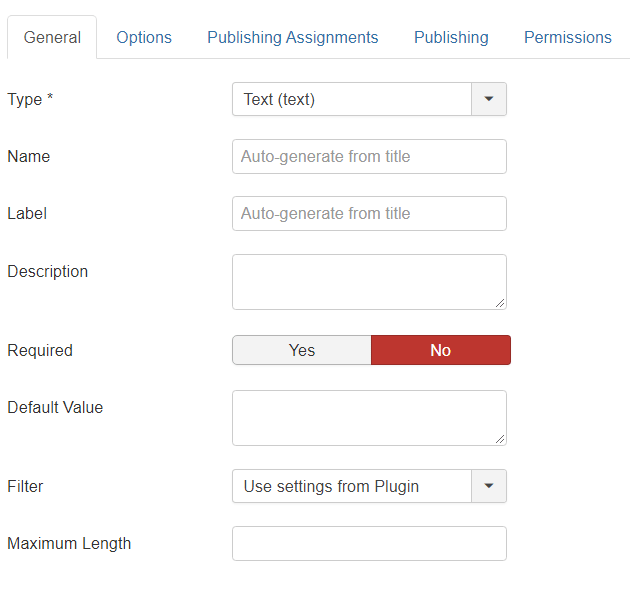Is it possible to do things in Joomla Backend that is considered a hack! This tip from Basic Joomla is the answer, Yes!, there are several hidden possibilities in Joomla if you put your fingers into it.? - Here is how to use a hack for doing better Menu separator in Joomla. Here are two ways to do it, the hack and a CORE way.
We all do sub-menus in Joomla by adding a Menu Separator to show the underlying menu-links. It usually comes with the result, which creates a standard link that leads to nowhere. In this way, when a visitor clicks the link, the page regenerates, leaving him with the question, is there something more, or is it a faulty page?. Here is the way by using a hack to do this. However, the correct way is by using the Menu Heading.
Tim Davis in Basic Joomla Tutorials showed a hidden “hack” method to fix this, or if we say, a way to improve it. The idea is quite simple to accomplish but requires the use of the built-in DevTools of your browser.
The hack - Follow these steps to Insert the Menu Separator.
Go to Menus main Menu (Or your Menu Name) Add New Menu Item
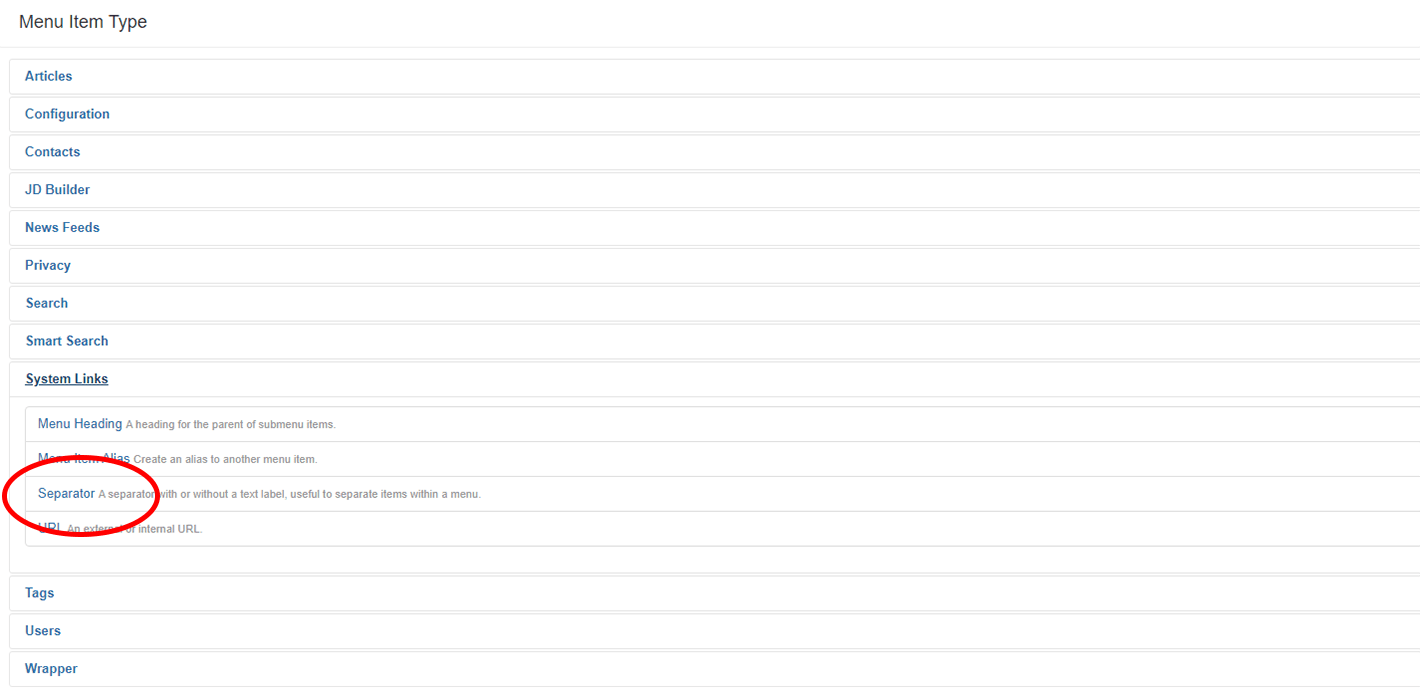
Click on System Links Separator
Create your Name of the link
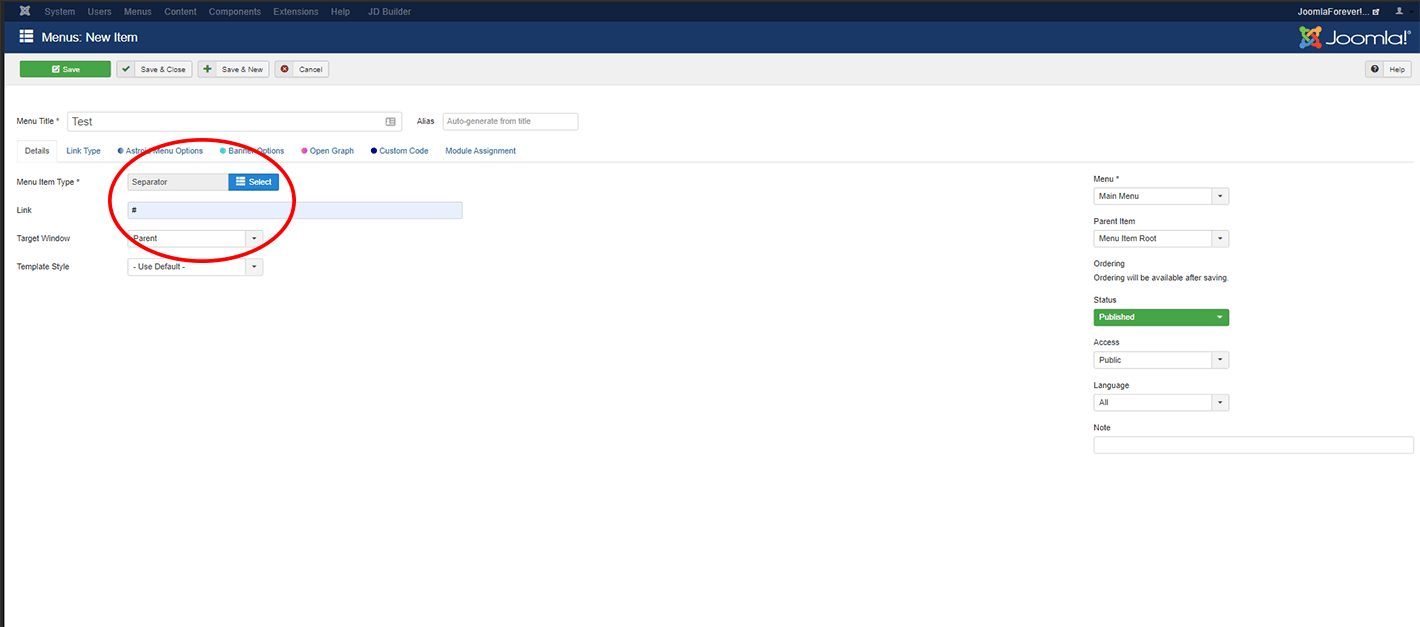
Go into the DevTools of your Browser (usually by clicking F12). If you right-click on the link-bar in Joomla and select “Inspect”, you will come directly to the HTML syntax where you need to override the code.
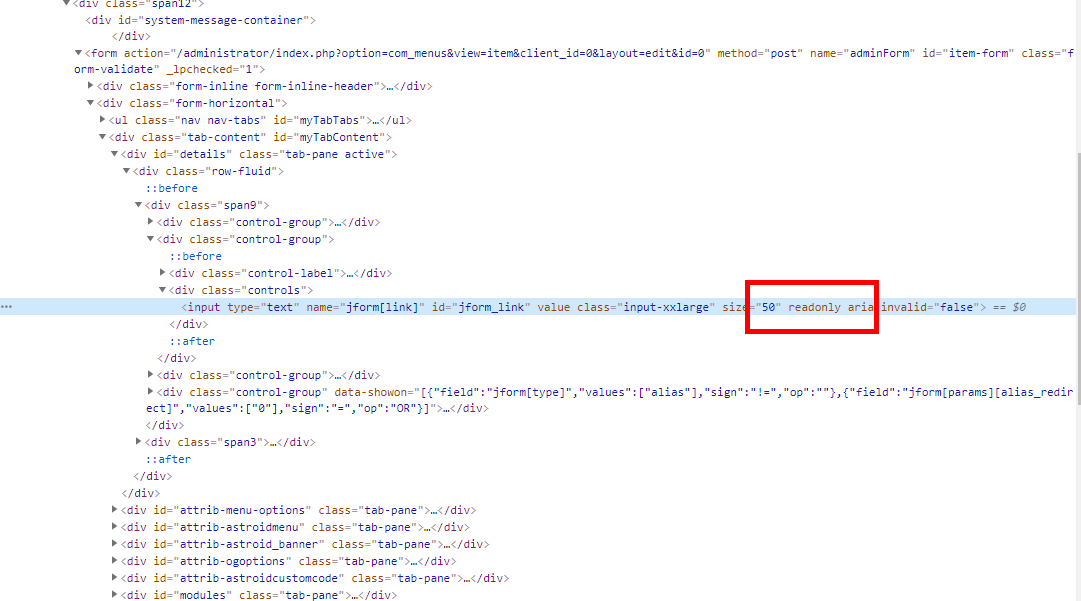
The only thing you need to do now is to remove the “readonly” tag. And click back to your Meru creating” page. Now you can override the field “Link” by inserting a hash (#); this means that the user can’t refresh the site when they click the Link for the SubMenu.
Remember that if you change the link in later reviews, you will lose this change, and you need to do it again after updating the link.
{{snippet basic-joomla-tutorials-info}}
Another way to do this the CORE way - By using the "Menu Heading"
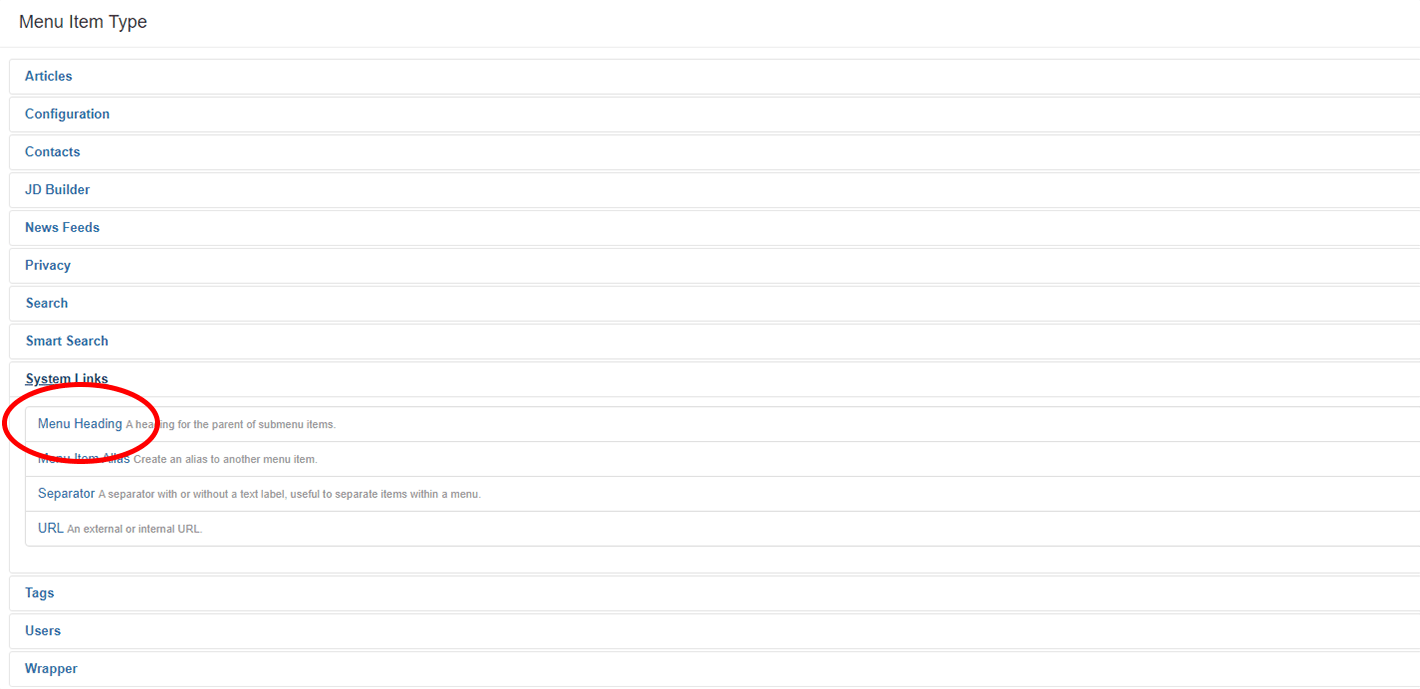
The astonishing thing with Joomla is that there are many ways to Rome, so to say. Another way to do this is by using the “Menu Heading“ to add a SubMenu. It lets the viewer only hover or click the menu-link that opens the SubMenu.
{{snippet basic-joomla-tutorials-info}}
Make sure to read about how to personalize your webpages using CSS classes in menus.
- LET ME KNOW IF YOU KNOW ANY OTHER WAYS TO DO THIS IN THE COMMENTS BELOW -