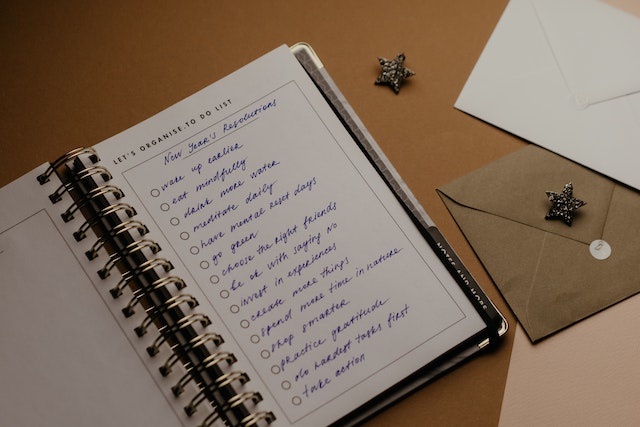
Subform fields are mighty, but did you know they look like a list? - Here, I will show you how you can spice up the look of your Subform.
Although Subforms are not a new feature in Joomla 4 but were available already in Joomla 3, in Joomla 3, they were introduced as "Repeatable-Fields". But Subforms are taking things to the maks. If you use the Subforms as the default, it looks like a simple list separated by a comma. Here you can read "How to override the output of the default subform in Joomla 4," but we will now dive into the full power of the framework for which Joomla 4 is built.
Creating overrides in Joomla 4 is relatively easy. If you can read code and know HTML, it is not so difficult. Just follow these steps:
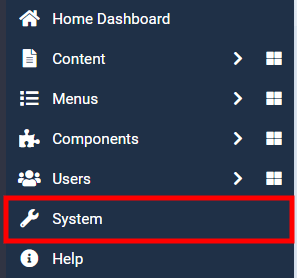 Joomla 4 left menu
Joomla 4 left menu
Select "System" from the left menu.
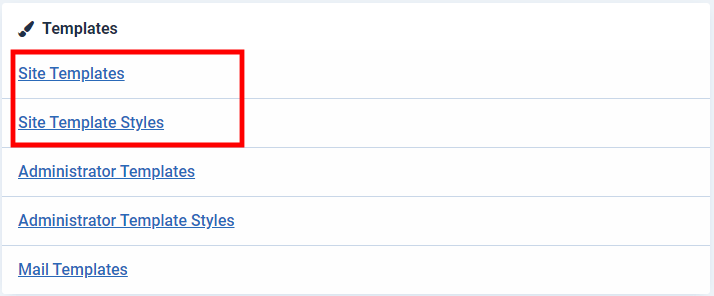 Joomla 4 select "Site Templates"
Joomla 4 select "Site Templates"
Select the "Site Template" to go into the area for creating overrides of Joomla 4.
The difference between Site Templates and Site Template Styles is that the overrides for the Template that is put on the Site Templates place, here you put all your customization of the site. The Styles are set in the separate Site Template Styles, which you only use to change the site's primary colors and put things like a custom logo and the template's name.
This opens the place where you create the overrides. There is a selection called "Create Overrides"; go into it.
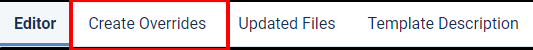
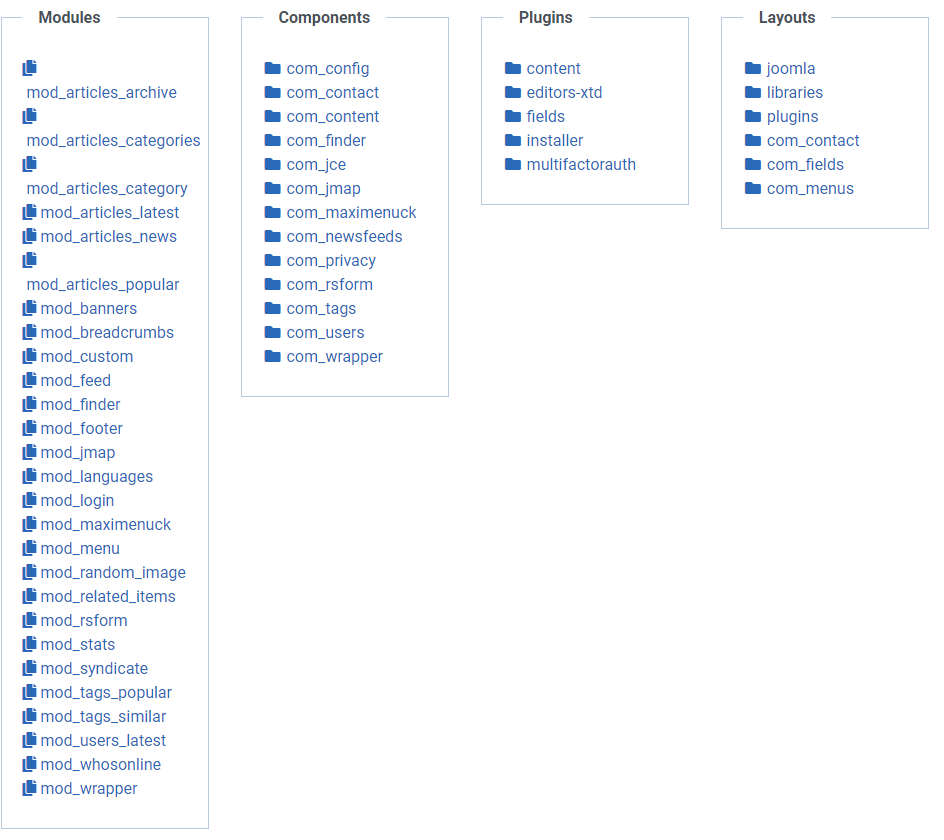
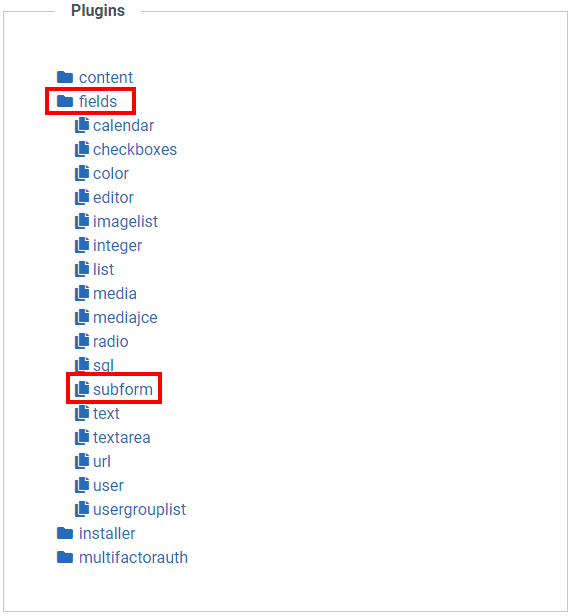
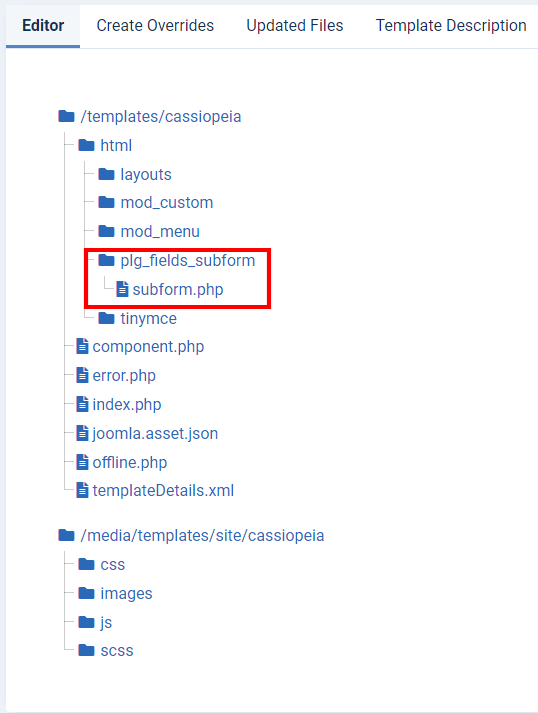
<?php
/**
* @package Joomla.Plugin
* @subpackage Fields.Subform
*
* @copyright (C) 2019 Open Source Matters, Inc. <https://www.joomla.org>
* @license GNU General Public License version 2 or later; see LICENSE.txt
*/
use Joomla\Component\Fields\Administrator\Helper\FieldsHelper;
defined('_JEXEC') or die;
if (!$context || empty($field->subform_rows)) {
return;
}
$result = '';
// Iterate over each row that we have
foreach ($field->subform_rows as $subform_row) {
// Placeholder array to generate this rows output
$row_output = array();
// Iterate over each sub field inside of that row
foreach ($subform_row as $subfield) {
$class = trim($subfield->params->get('render_class', ''));
$layout = trim($subfield->params->get('layout', 'render'));
$content = trim(
FieldsHelper::render(
$context,
'field.' . $layout, // normally just 'field.render'
array('field' => $subfield)
)
);
// Skip empty output
if ($content === '') {
continue;
}
// Generate the output for this sub field and row
$row_output[] = '<span class="field-entry' . ($class ? (' ' . $class) : '') . '">' . $content . '</span>';
}
// Skip empty rows
if (count($row_output) == 0) {
continue;
}
$result .= '<li>' . implode(', ', $row_output) . '</li>';
}
?>
<?php if (trim($result) != '') : ?>
<ul class="fields-container">
<?php echo $result; ?>
</ul>
<?php endif; ?>
On lines 52 and 56
<?php
/**
* @package Joomla.Plugin
* @subpackage Fields.Subform
*
* @copyright (C) 2019 Open Source Matters, Inc. <https://www.joomla.org>
* @license GNU General Public License version 2 or later; see LICENSE.txt
*/
use Joomla\Component\Fields\Administrator\Helper\FieldsHelper;
defined('_JEXEC') or die;
if (!$context || empty($field->subform_rows)) {
return;
}
$result = '';
// Iterate over each row that we have
foreach ($field->subform_rows as $subform_row) {
// Placeholder array to generate this rows output
$row_output = array();
// Iterate over each sub field inside of that row
foreach ($subform_row as $subfield) {
$class = trim($subfield->params->get('render_class', ''));
$layout = trim($subfield->params->get('layout', 'render'));
$content = trim(
FieldsHelper::render(
$context,
'field.' . $layout, // normally just 'field.render'
array('field' => $subfield)
)
);
// Skip empty output
if ($content === '') {
continue;
}
// Generate the output for this sub field and row
$row_output[] = '<span class="field-entry' . ($class ? (' ' . $class) : '') . '">' . $content . '</span>';
}
// Skip empty rows
if (count($row_output) == 0) {
continue;
}
$result .= '<li class="list-group-item">' . implode(', ', $row_output) . '</li>';
}
?>
<?php if (trim($result) != '') : ?>
<ul class="fields-container list-group">
<?php echo $result; ?>
</ul>
<?php endif; ?>

- LET ME KNOW IF YOU KNOW ANY OTHER WAYS TO DO THIS IN THE COMMENTS BELOW -

In Joomla, it is relatively easy to create CSS overrides. If you would like to change the color of the Invalidate Cache button, you can read on.
Joomla is built with the intention of user customization of how it looks. CSS customization in Joomla 3 is slightly different than in Joomla 4. I will show how to create a CSS override for the "Invalidate Cache" module in Joomla 4 Administrator Template Atum. You can read my Invalidate Cache Module review.
written in the file "custom.css"-file under "templates/[templatename]/css/", however the path to the CSS files in Joomla 4.1+ was changed to "media/templates/[site]/[templatename]/css/" and the file is called "user.css". This CSS override is written for Joomla 4+, but it will likely work also in Joomla 3. The recommended module position for Invalidate Cache is "status", putting it on the top.
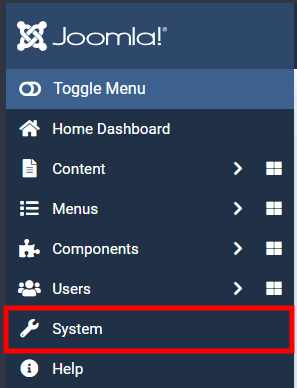 Joomla 4 left menu
Joomla 4 left menu
Select "System" from the left menu.
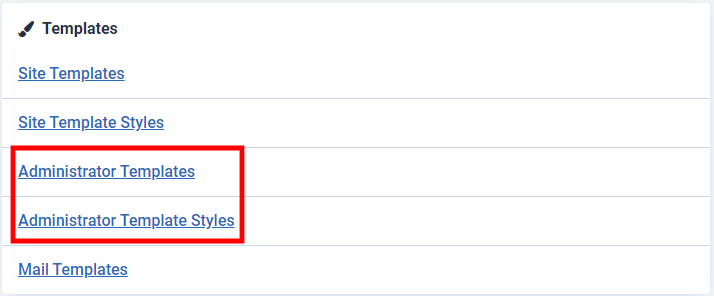 Joomla 4 select "Administrator Templates."
Joomla 4 select "Administrator Templates."
The difference between Administrator Templates and Administrator Template Styles is that the overrides for the Template that is put on the Administrator Templates place, here you put all your customization of the site. The Styles are set in the separate Administrator Template Styles, which you only use to change the site's primary colors and put things like a custom logo and the template's name.
Select the "Administrator Template" to go into the area for creating overrides of Joomla 4.
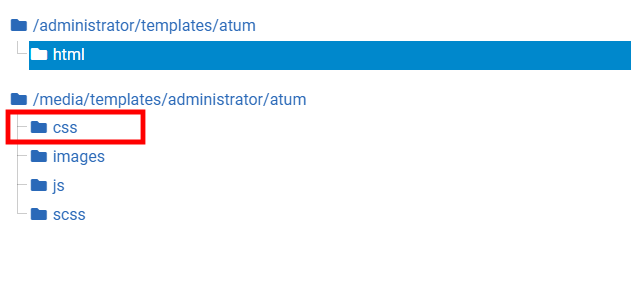 Here you choose what folder to put the override files in. This is the same for both Frontend and Administrator Templates.
Here you choose what folder to put the override files in. This is the same for both Frontend and Administrator Templates.
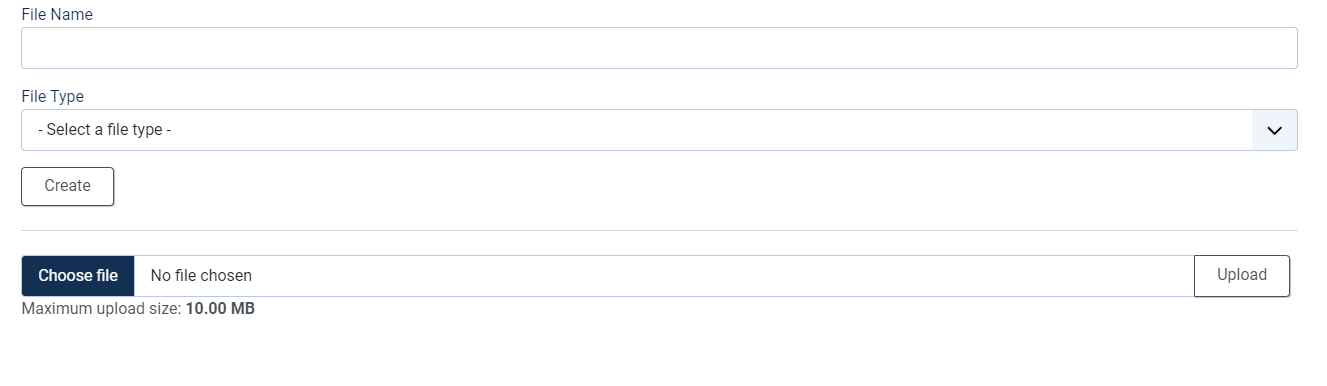 Here you create the files for any overrides. For the CSS create a file called "user" and select ".css" as the File Type
Here you create the files for any overrides. For the CSS create a file called "user" and select ".css" as the File Type
.js_modInvalidatecach {
background-color: #ff0000;
}

- LET ME KNOW IF YOU KNOW ANY OTHER WAYS TO DO THIS IN THE COMMENTS BELOW -