Regular Labs - Advanced Module Manager is an extension designed to enhance the administration of Joomla modules. With its powerful features and user-friendly interface, it aims to give users more control over their modules and provide them with a better overall experience.
Advanced Module Manager (AMM) is a powerful, easy-to-use extension to help you maintain your Joomla! Modules. It gives you much more control over your modules, allowing you to assign them to Joomla! Content, users, devices, geolocation, components, templates, URLs, etc. You can also use complex conditions to control the display of your modules.
Features and Benefits of Advanced Module Manager from Regular Labs
In addition to its powerful assignment rules, AMM also offers several other features that can help you manage your modules more effectively, such as:
- Categorize modules: AMM allows you to categorize your modules, making it easy to find and manage them. You can also use categories to filter the modules displayed in the Module Manager.
- Color modules: AMM allows you to color code your modules, making it easy to identify them at a glance. You can also use colors to group modules together.
- Reusable condition set: Reuse conditions throughout several Modules and control them through the Component layout.
- Hide empty modules: AMM allows you to hide empty modules from the Module Manager. This is useful if you have a lot of modules that still need to be used.
- Notes: AMM allows you to add notes to your modules. This is useful for keeping track of important information about your modules, such as the author, the purpose of the module, or any special instructions.
Here are some of the benefits of using Advanced Module Manager:
- More control over your modules: AMM gives you much more control over where and when your modules are displayed. You can assign them to Joomla! Content, users, devices, geolocation, components, templates, URLs, etc. You can also use complex conditions to control the display of your modules.
- Easy to use: AMM is very easy to use. The interface is intuitive and well-organized. You can easily find the features you need and configure them to your liking.
- Reuse conditions: Reuse your conditions in several Modules. Control conditions through the Component layout.
- Free and Pro versions: A free version of AMM offers many great features. However, you can upgrade to the pro version if you need more advanced features.
- Compatible with Joomla! 3.x and 4.x: AMM is compatible with both Joomla! 3.x and 4.x. This means that you can use it on any Joomla! site, regardless of the version you're running.
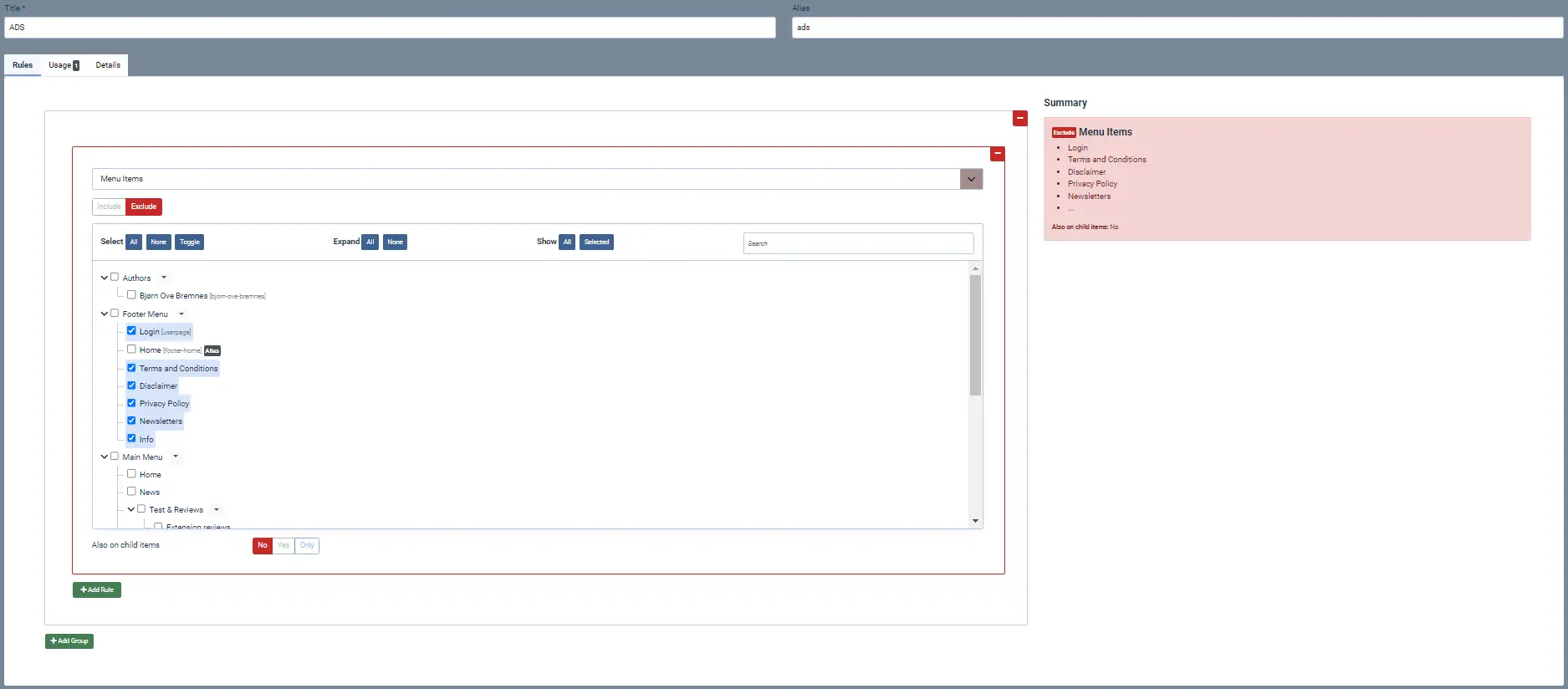
AMM is a free extension, but a pro version also offers additional features, such as support for seasons, months, days, time, article custom fields, users, IP addresses, geolocating, 3rd party content, and custom PHP.
Advanced Module Manager is worth considering if you're looking for a powerful and easy-to-use extension to help you easily maintain your Joomla Modules.
Advanced Module Manager is an easy-to-understand extension from Regular Labs, allowing more complex options on how, where, and what to do with the module. However, some aspects of AMM may need to be explained to beginners. For example, the advanced assignment rules can be complex and require some technical knowledge to use. Additionally, the custom PHP assignments feature is only available in the pro version of AMM and requires some PHP programming knowledge.
How Easy is Advanced Module Manager to Use?
Advanced Module Manager (AMM) is a Joomla! Extension that enhances the way the Joomla! Module Manager works. It allows you to assign modules to more than just menu items, giving you much more control over where and when your modules are displayed.
AMM is generally considered to be easy to use. The interface is intuitive and well-organized, making finding the needed features easy. The documentation is clear and concise, and many resources are available online to help you learn how to use AMM.
Here are some of the things that make AMM easy to use:
- Assignment rules: AMM allows you to assign modules to Joomla! Content, users, devices, geolocation, components, templates, URLs, etc. You can also use complex conditions to control the display of your modules. For example, you could create a rule displaying only a module if the user is logged in and the current page is a news article.
- Categorization: AMM allows you to organize your modules into categories, making finding and managing them easy. You can also use categories to filter the modules displayed in the Module Manager.
- Color coding: AMM allows you to color code your modules, making it easy to identify them at a glance. You can also use colors to group modules together.
- Notes: AMM allows you to add notes to your modules. This is useful for keeping track of important information about your modules, such as the author, the purpose of the module, or any special instructions.
Suppose you need to become more familiar with Joomla! or module management. In that case, I recommend starting with the accessible version of AMM and upgrading to the pro version if you need more features. The free version of AMM offers many great features. Still, the pro version adds even more functionality, such as support for seasons, months, days, time, article custom fields, users, IP addresses, geolocating, 3rd party content, and custom PHP.
Overall, AMM is a powerful and easy-to-use extension that can give you much more control over your Joomla! Modules. If you're looking for an easier way to maintain your Joomla! Modules, then AMM, are worth considering.
Have you found this article has helped you learn more about how easy Advanced Module Manager is to use? or if you have any more questions, please leave your comments below.
Advanced Module Manager (AMM) is a Joomla extension that enhances the way the Joomla Module Manager works. It allows you to assign modules to more than just menu items, giving you much more control over where and when your modules are displayed.
Here are some of the features of AMM:
- Assignment rules: AMM allows you to assign modules to Joomla content, users, devices, geolocation, components, templates, URLs, etc. You can also use complex conditions to control the display of your modules. For example, you could create a rule displaying only a module if the user is logged in and the current page is a news article.
- Categorization: AMM allows you to organize your modules into categories, making finding and managing them easy. You can also use categories to filter the modules displayed in the Module Manager.
- Color coding: AMM allows you to color code your modules, making it easy to identify them at a glance. You can also use colors to group modules together.
- Notes: AMM allows you to add notes to your modules. This is useful for keeping track of important information about your modules, such as the author, the purpose of the module, or any special instructions.
- Custom PHP: AMM allows you to add custom PHP code to your modules. This can further customize your modules' display or add additional functionality.
- Translation: AMM is translated into over 40 languages, making it easy for users worldwide.
- Pro version: AMM also has a pro version that offers additional features, such as support for seasons, months, days, time, article custom fields, users, IP addresses, geolocating, 3rd party content, and custom PHP.
Overall, AMM is a powerful and easy-to-use extension that can give you much more control over your Joomla! Modules. If you're looking for a way to take your Joomla! site to the next level, then AMM is worth considering.
Here are some additional tips for using AMM:
- Start with the free version and upgrade to the pro version if you need more features.
- Read the documentation carefully before you start using AMM.
- Use the demo to get a feel for how AMM works.
- Ask for help in the AMM support forum if you need help.
The Advanced Module Manager (AMM) documentation and support are available on the Regular Labs website. The documentation is clear and concise, covering all aspects of using AMM, from installation to configuration to troubleshooting. The support forum is a great place to get help from other AMM users and the Regular Labs team.
Here are some of the ways you can get help with AMM:
- Read the documentation: The AMM documentation is a valuable resource for anyone who wants to use AMM to get more control over their Joomla! Modules. The documentation is easy to read and understand and covers all aspects of using AMM.
- Visit the AMM support forum: The AMM support forum is a great place to get help from other AMM users and the Regular Labs team. You can post your questions in the forum; other users or Regular Labs team members will gladly help you.
- Contact Regular Labs support: If you cannot find the answer to your question in the documentation or the support forum, you can contact Regular Labs support directly. Regular Labs support is available 24/7, and they are always happy to help their customers.
Conclusion
Advanced Module Manager (AMM) is a powerful Joomla extension that can give you much more control over your Joomla modules. It offers many features, including assignment rules, categorization, color coding, notes, custom PHP, and translation. It also has a free and pro version, with the pro version offering additional features.
Here is a summary of the pros and cons of AMM:
+ Pros:
- Powerful and versatile extension
- Offers a wide range of features
- Reusable conditions set
- Free and pro versions available
- Clear and concise documentation
- Active and helpful support forum
÷ Cons:
- Can be complex to use for beginners
Overall, AMM is an excellent choice for anyone who wants to get more control over their Joomla modules. It is a powerful and versatile extension that offers a wide range of features.
More information about Regular Labs
Regular Labs is a company that creates and offers extensions for the Joomla content management system (CMS). They have been in business since 2008 and have a wide range of extensions that can be used to extend Joomla's functionality and make repetitive tasks easier and faster.
Some of their most popular extensions include:
Advanced Module Manager - This extension allows you to easily manage your modules, including their position, visibility, and settings.
Modules Anywhere - This extension allows you to place modules anywhere on your Joomla site, including in custom areas that are not ordinarily accessible to modules.
Sourcerer Sourcerer - This extension lets you easily import and export Joomla content, including articles, menus, and categories.
Regular Labs extensions are known for being high-quality, well-supported, and easy to use. They are also very affordable, with most extensions starting at just $15.
If you use Joomla, I highly recommend checking out Regular Labs extensions. They can save you a lot of time and hassle and help you make your Joomla site look and function how you want it to.
Here are some additional information about Regular Labs:
- Their website is https://regularlabs.com/
- They have a team of 10 developers and support staff
- They have over 1 million downloads of their extensions
- They are certified Joomla! partner
Source Google Bard 2023
All Regular Labs extensions:
If you use Regular Labs' Extensions, you may have noticed the way that the extensions interact with each other. This is good for consistency. Regular Labs and Peter van Westen have, over the years, in an ingenious way, mastered the genius way that its Components/Plugins work together.
Extension list:
Add to Menu (Only Joomla 3), Advanced Module Manager, Advanced Template Manager (Only Joomla 3), Articles Anywhere, Article Field, Better Frontend Link (Only Joomla 4 & 5), Better Preview (Only Joomla 3), Better Trash (Only Joomla 3), Cache Cleaner, CDN for Joomla, Components Anywhere (Only Joomla 3), Conditional Content, Content Templater, DB Replacer, Dumy Content (Only Joomla 3), Email Protector, GeoIP, IP Login, Keyboard Shortcuts, Modals, Modules Anywhere, Quick Index, ReReplacer, Simple User Notes (Only Joomla 3), Sliders (Only Joomla 3), Snippets, Sourcerer, Tabs (Only Joomla 3), Tabs & Accordions (Only Joomla 4 & 5), Tooltips (Only Joomla 4 & 5), and "What? Nothing!", see the complete list here!
All is managed through its extension Regular Labs - Extension Manager.

- LET ME KNOW IF YOU KNOW ANY OTHER WAYS TO DO THIS IN THE COMMENTS BELOW -


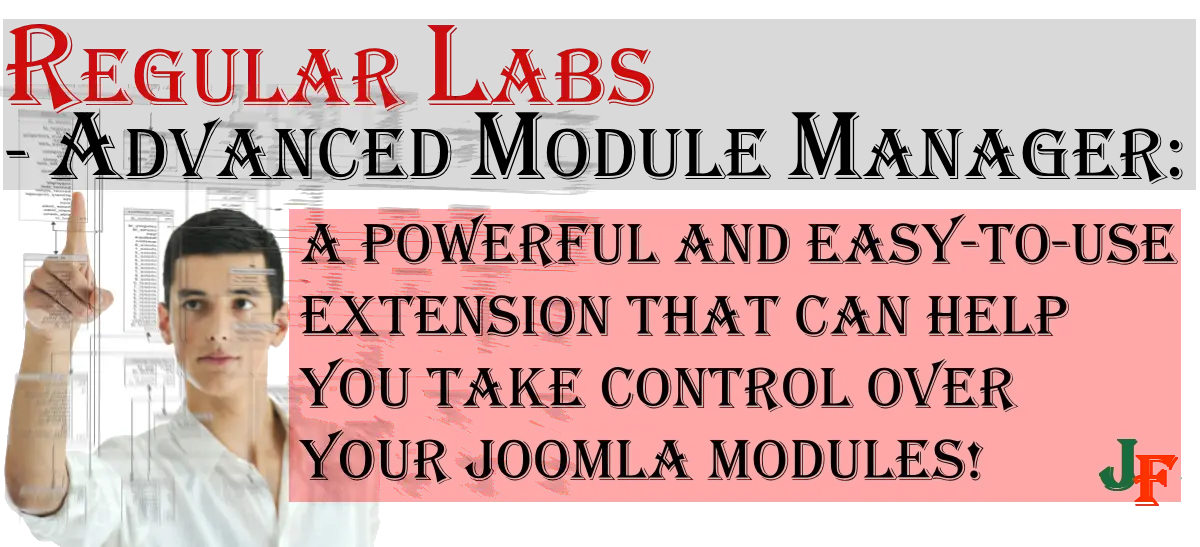



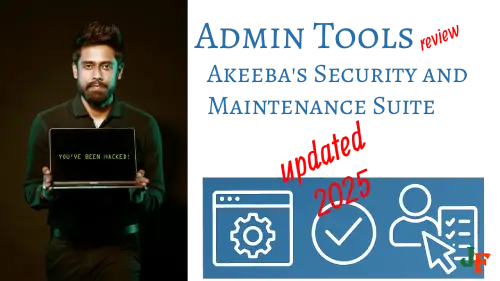
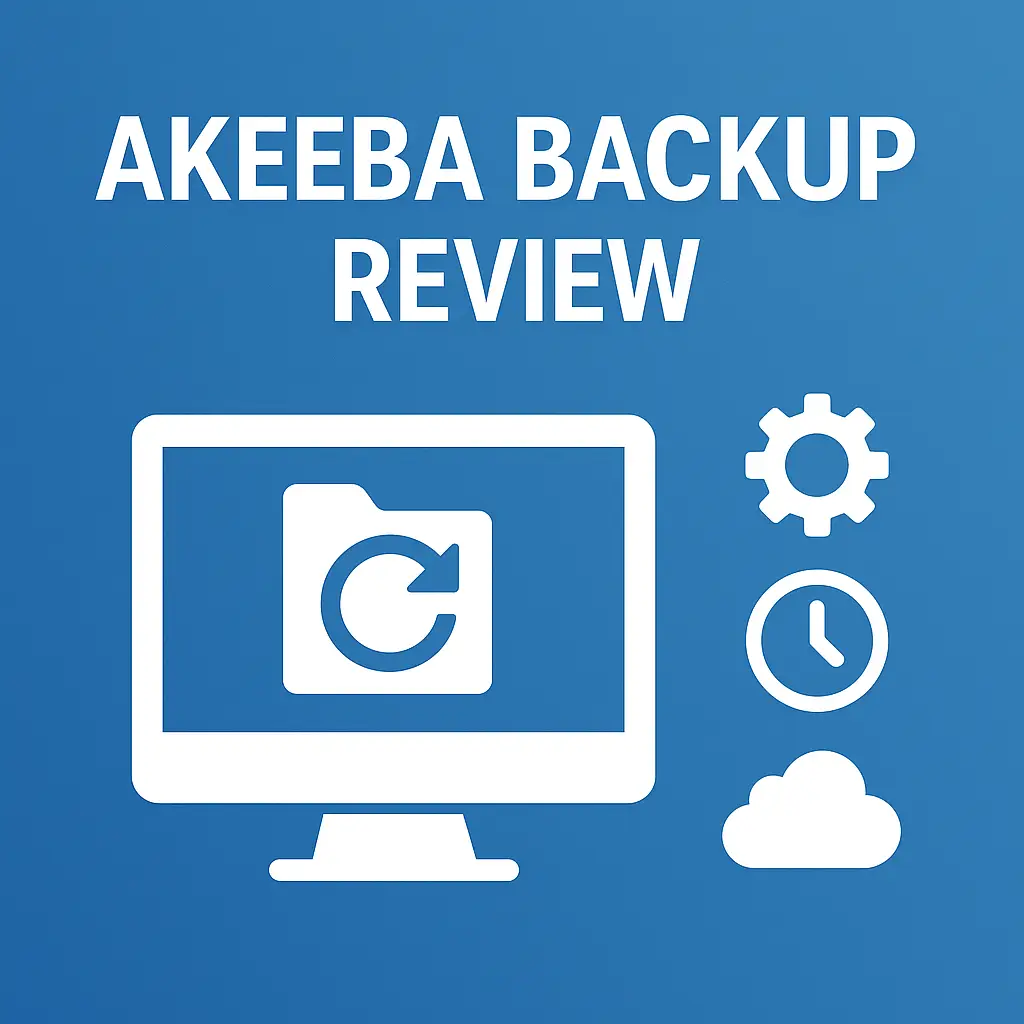
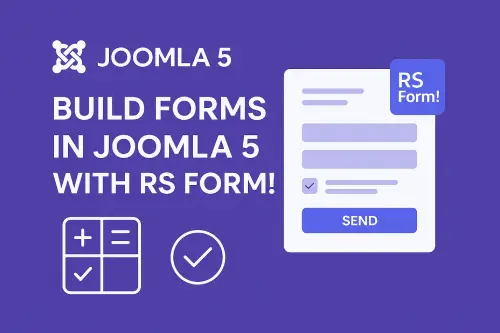
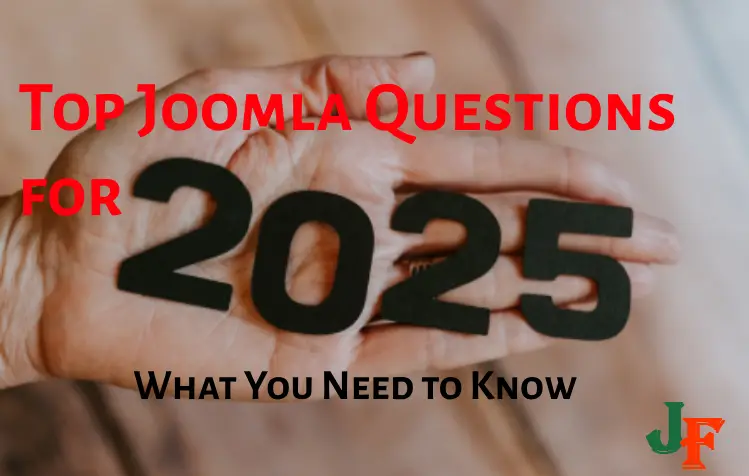
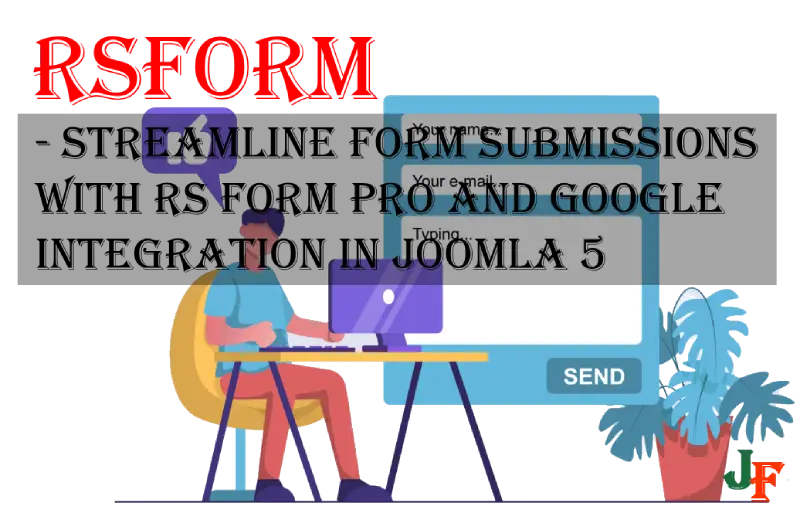
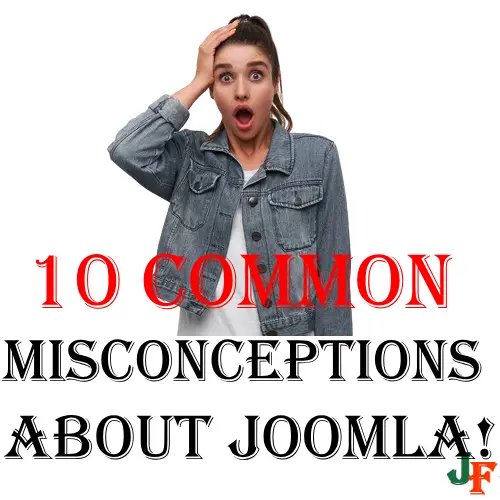
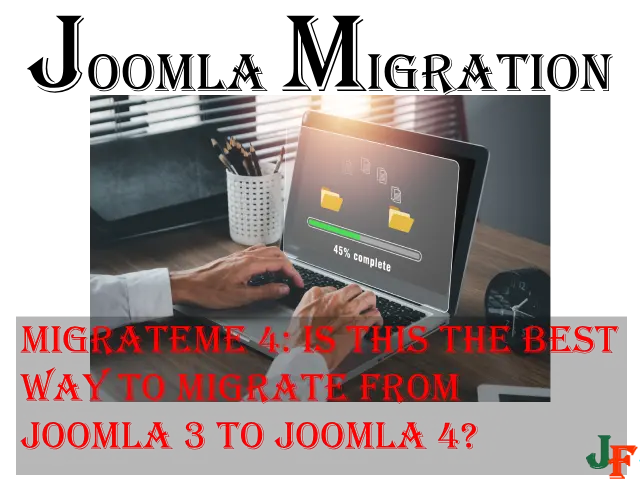
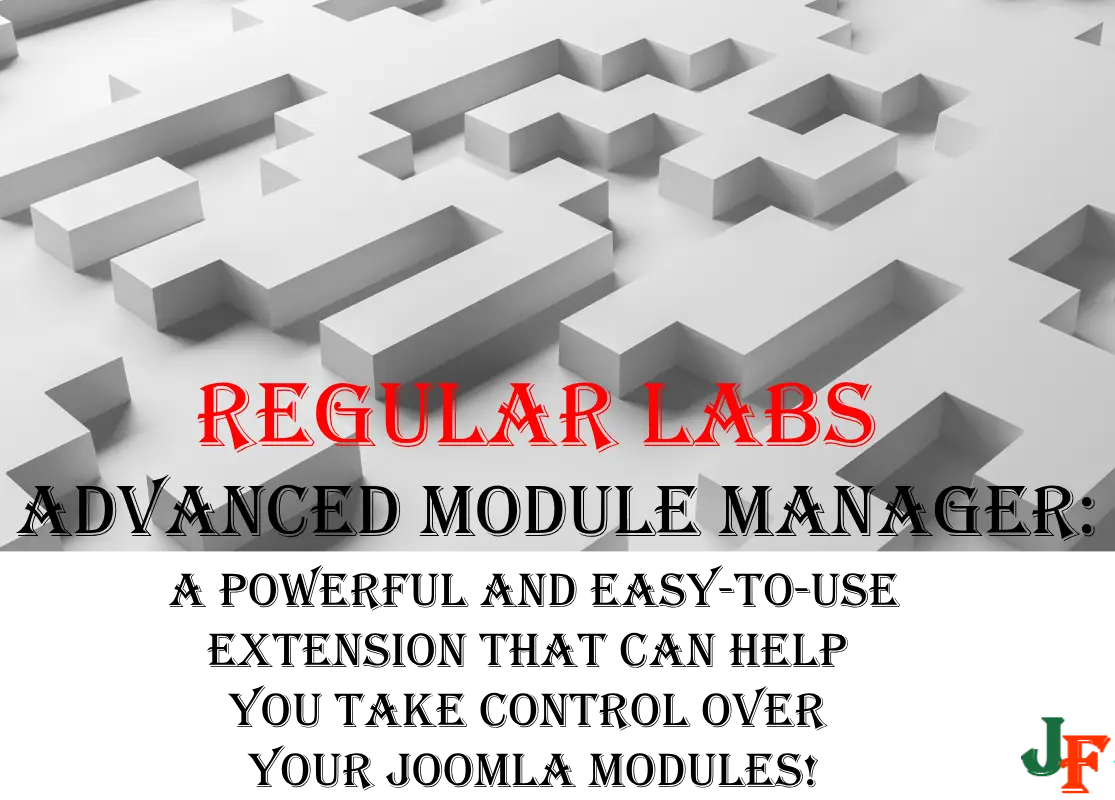
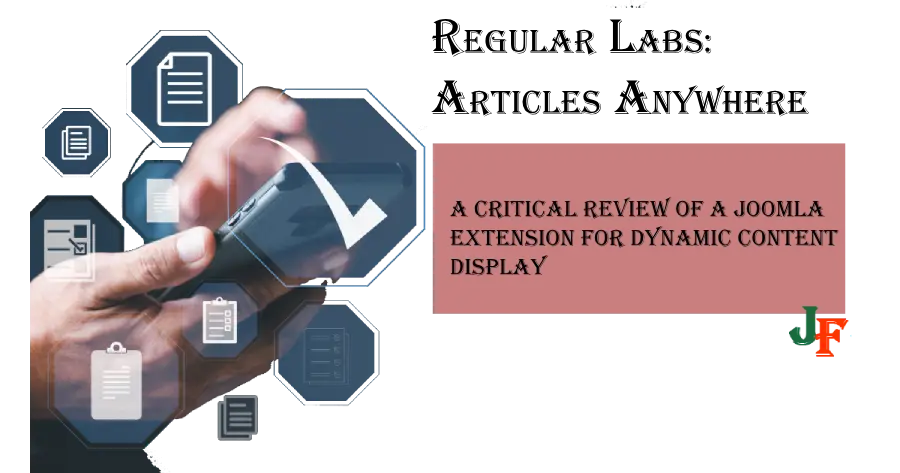
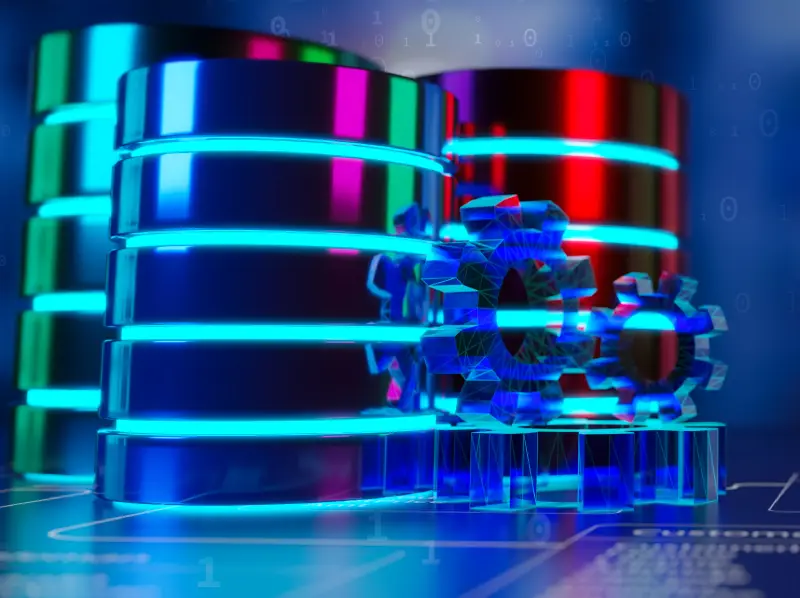

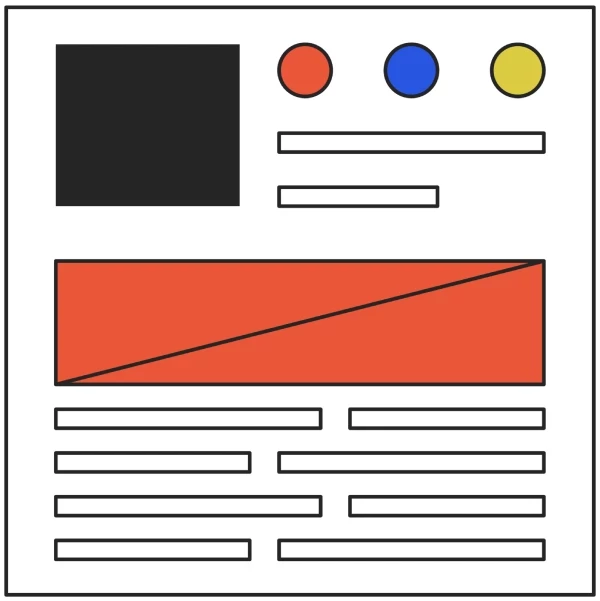
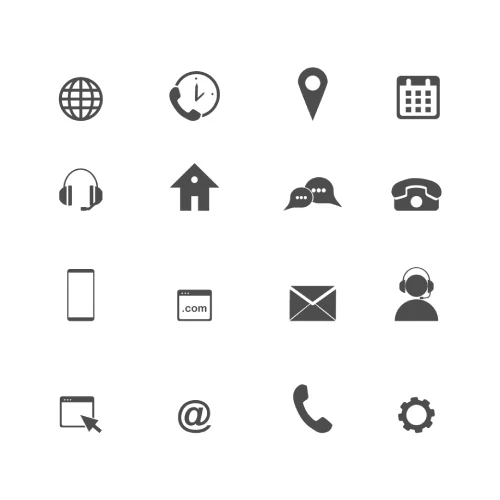
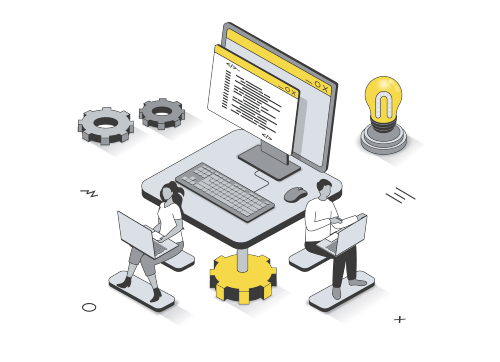


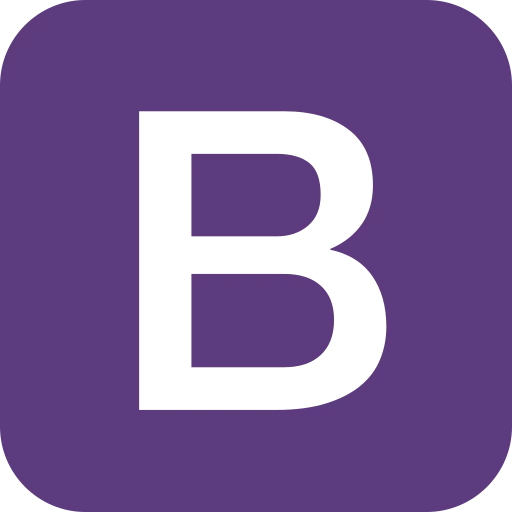

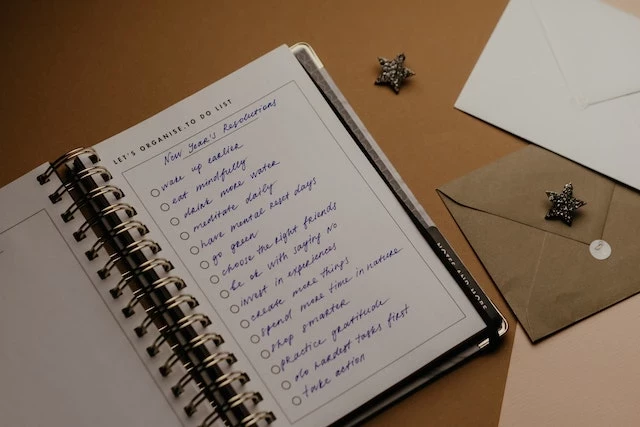

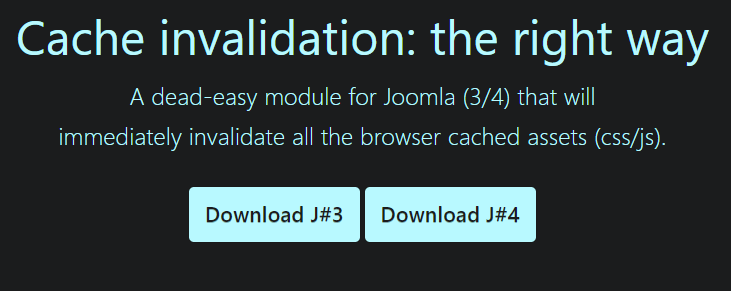
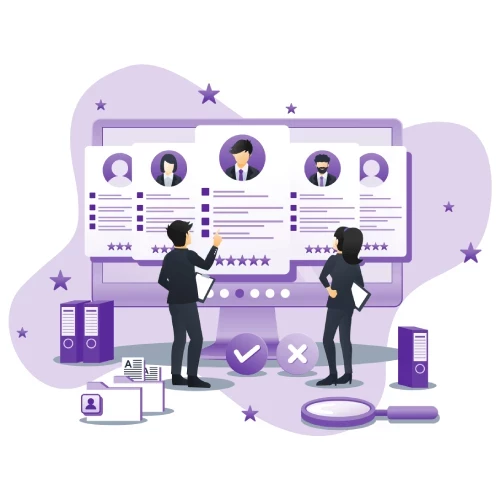
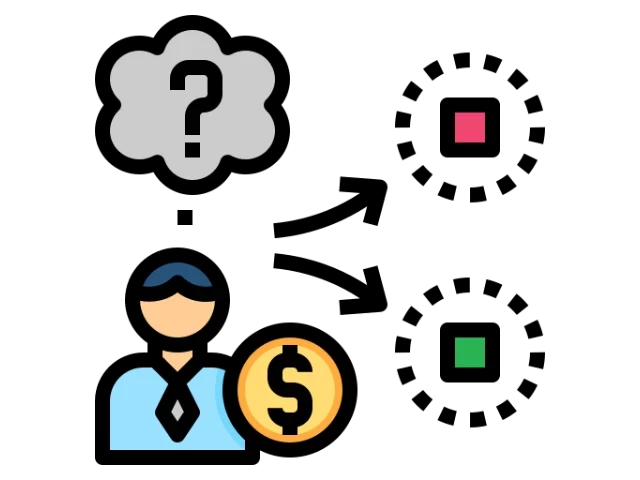






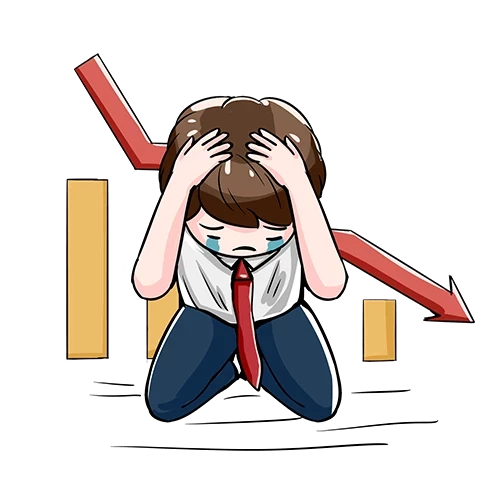

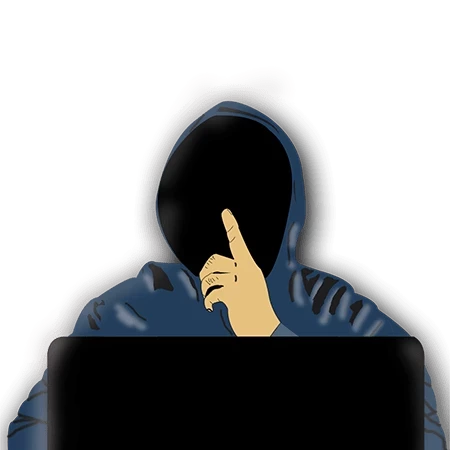
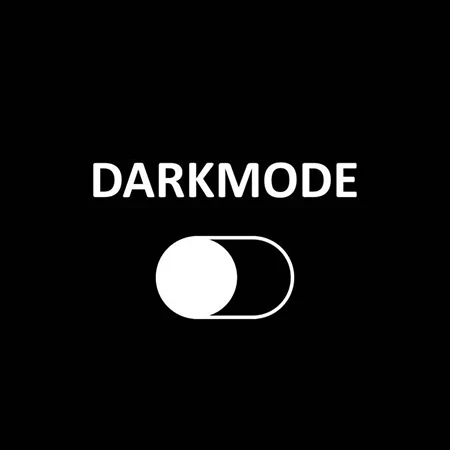





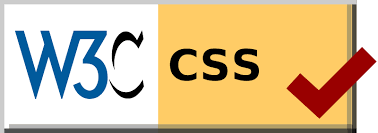
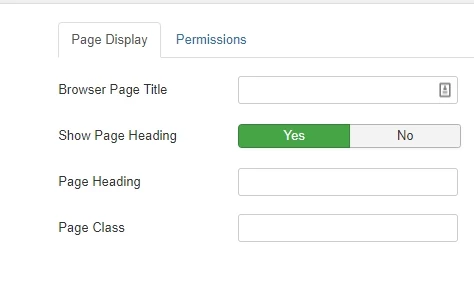




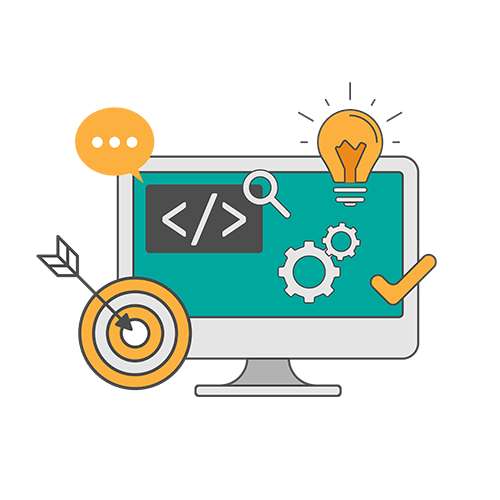

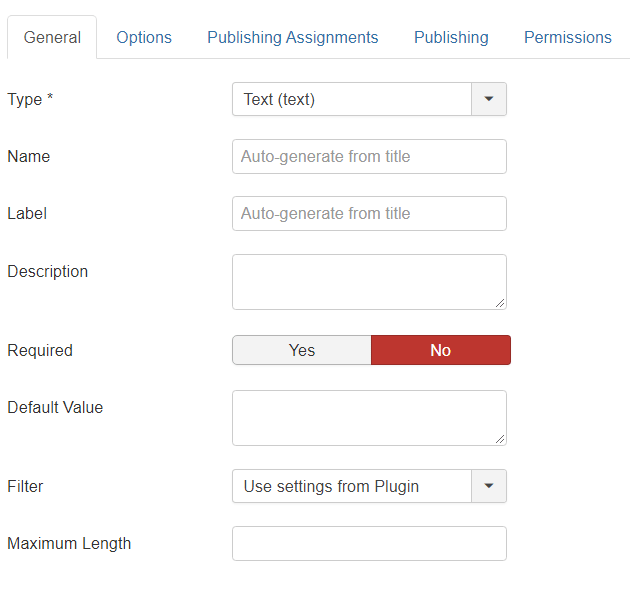




Add comment