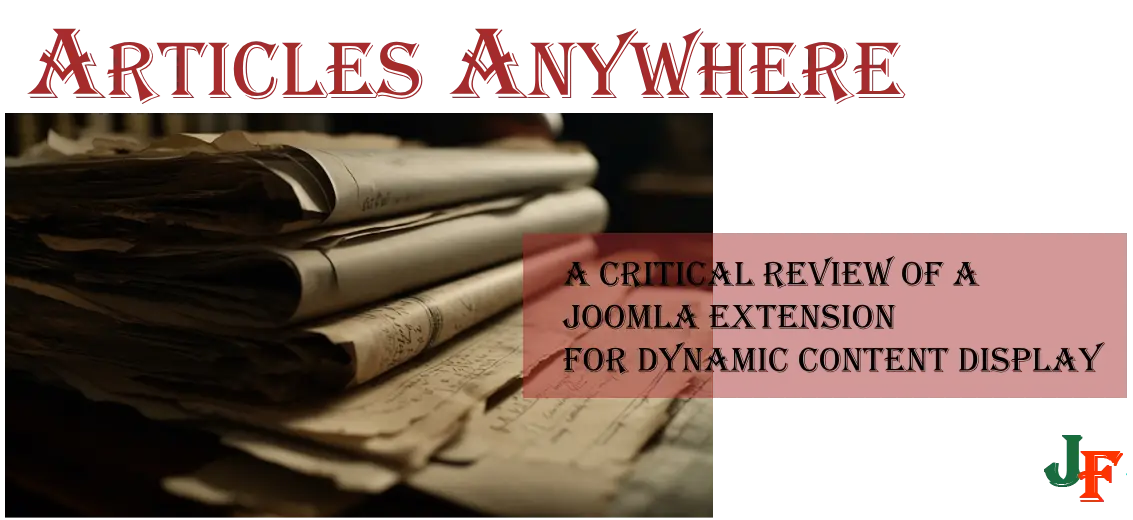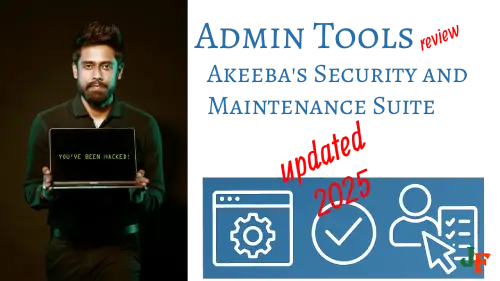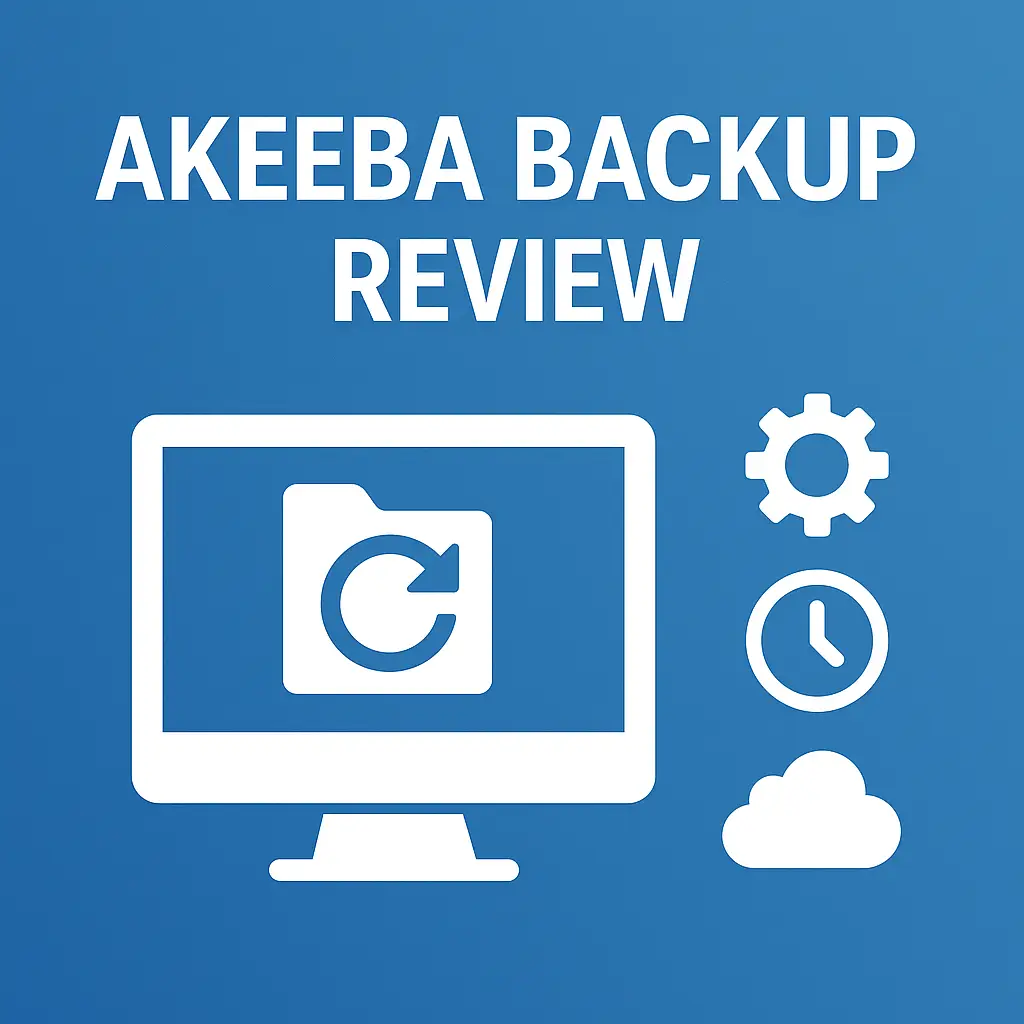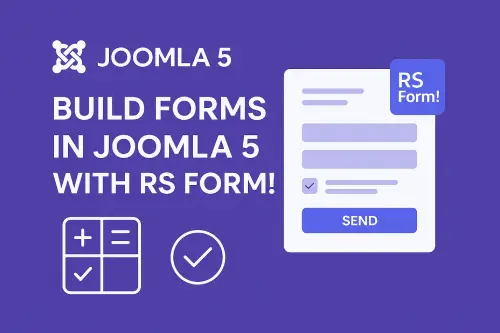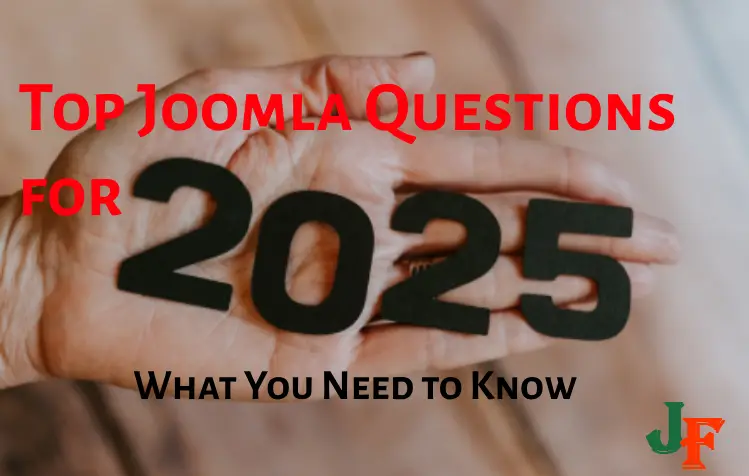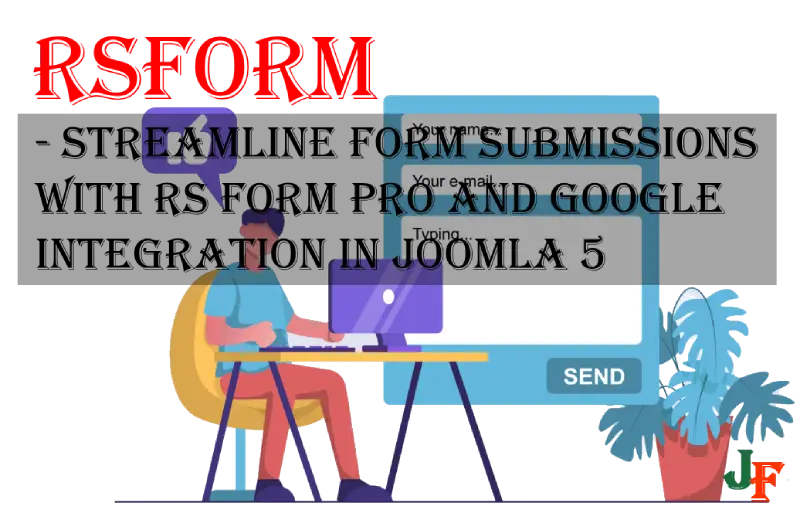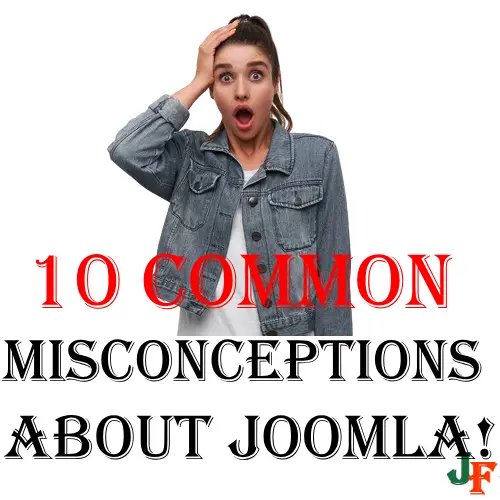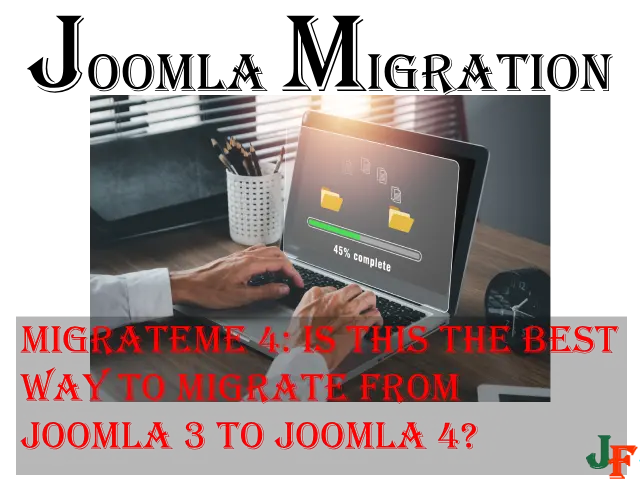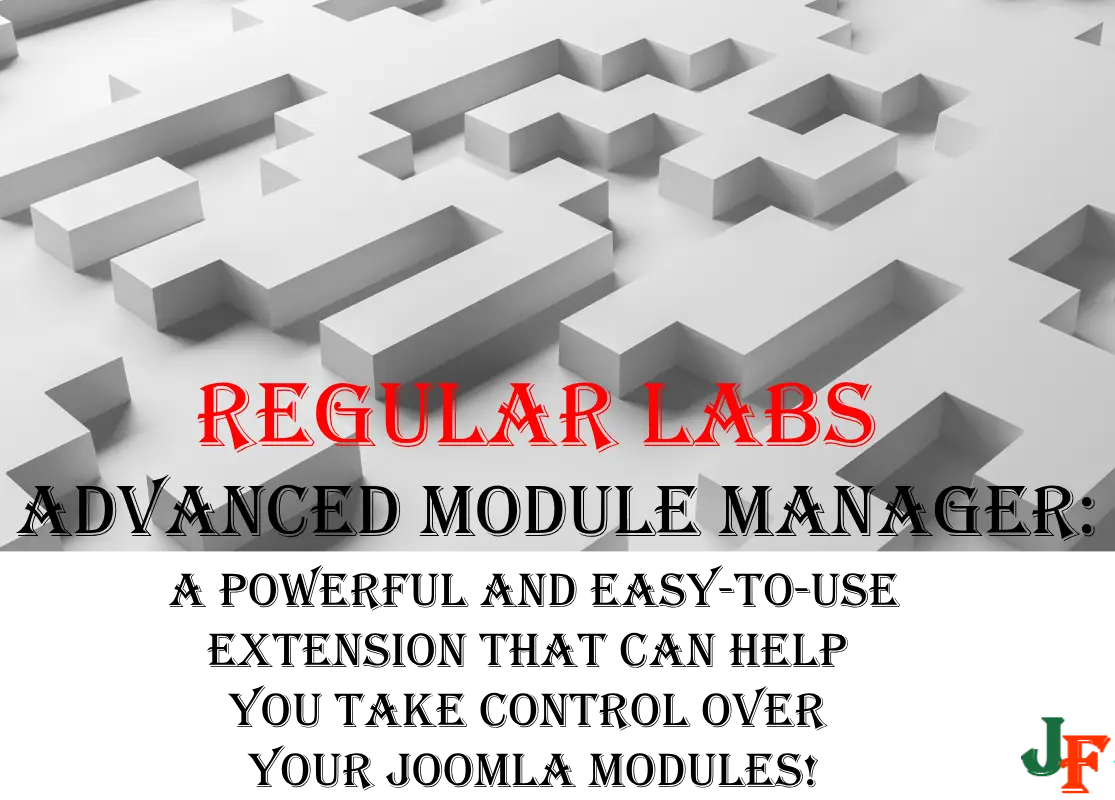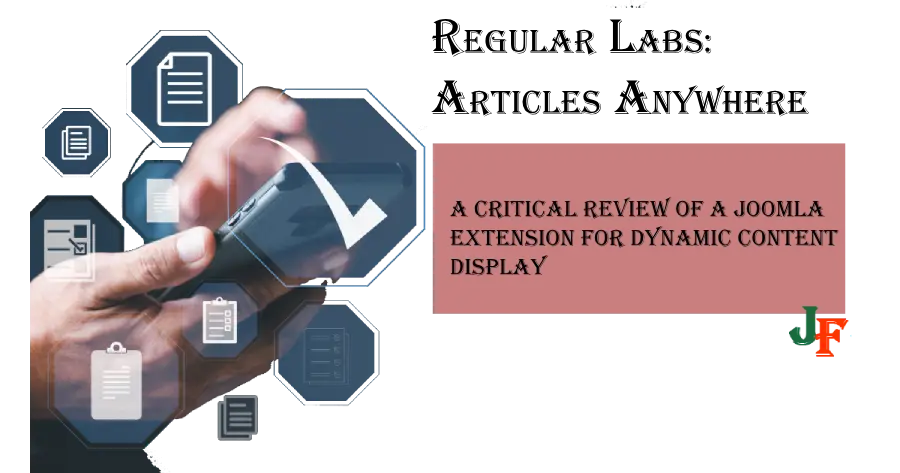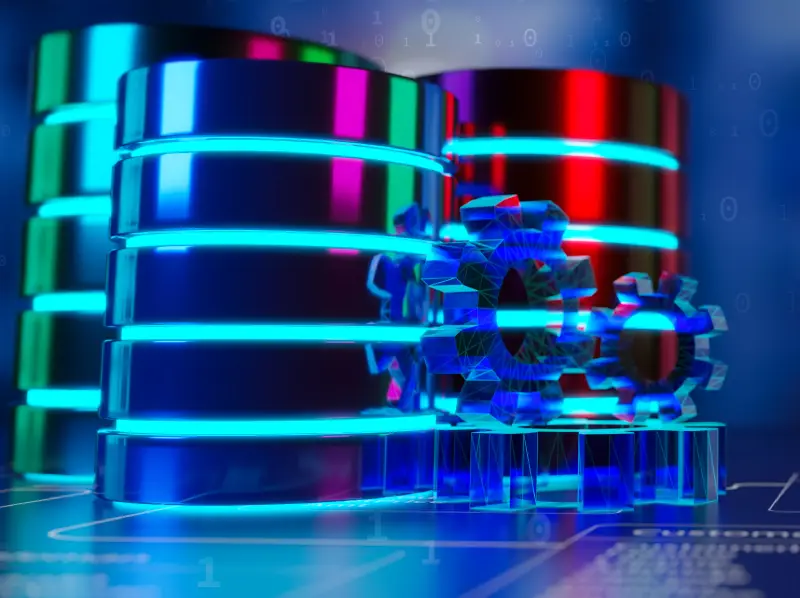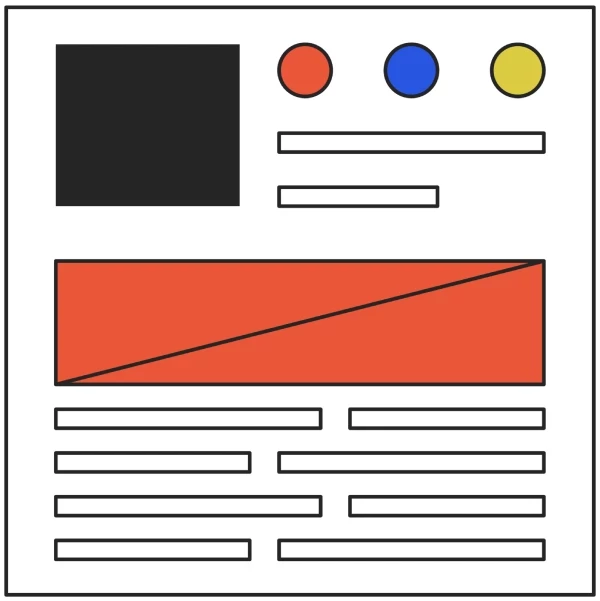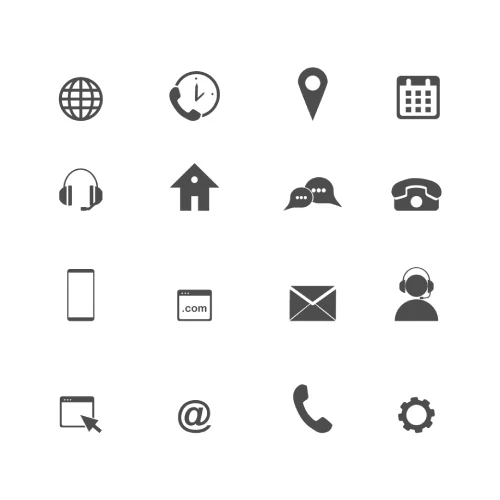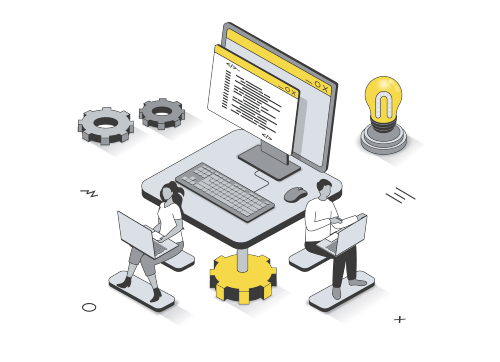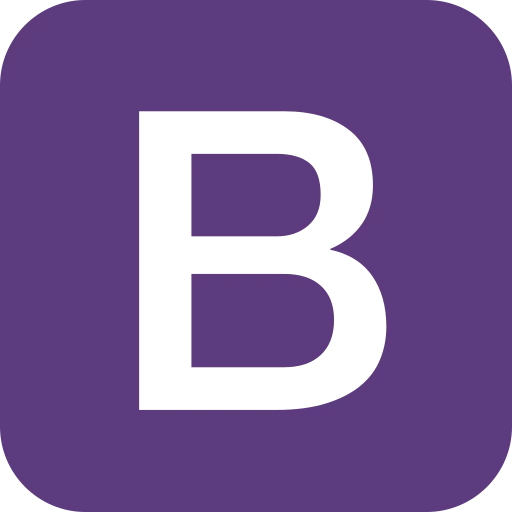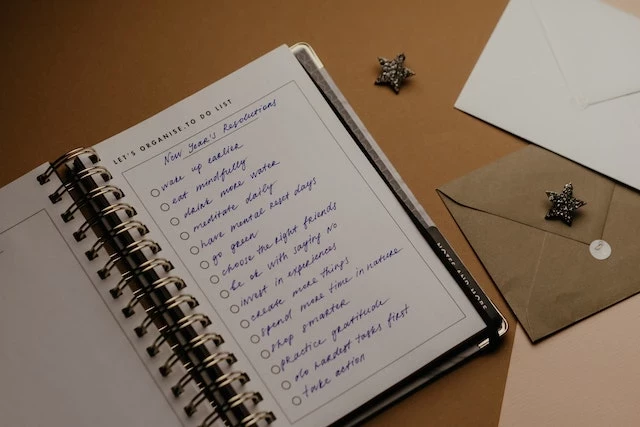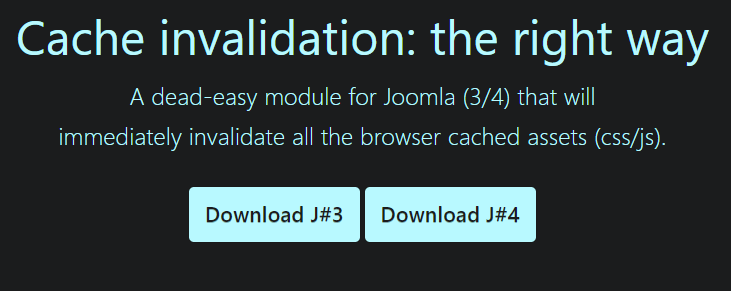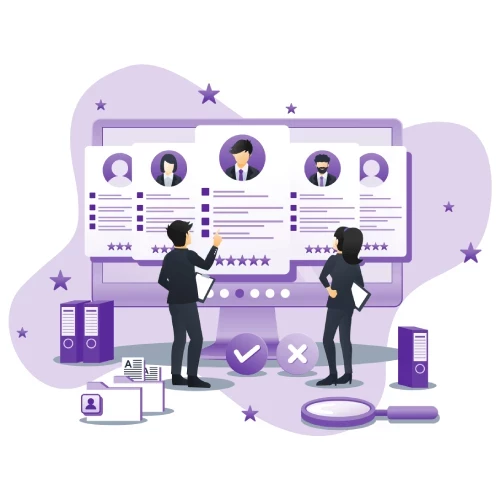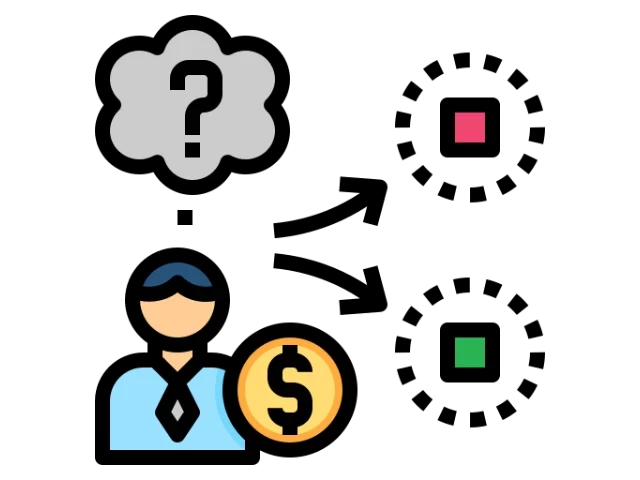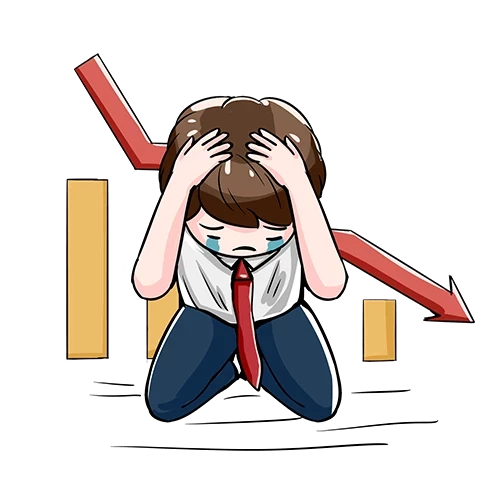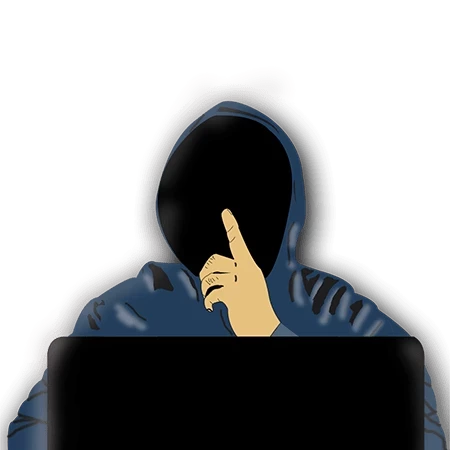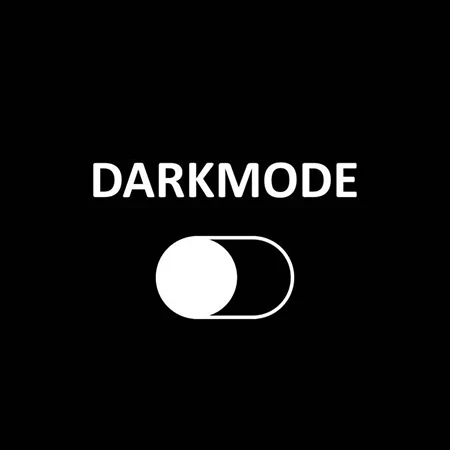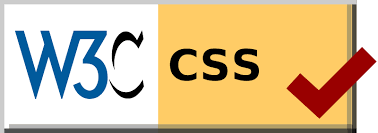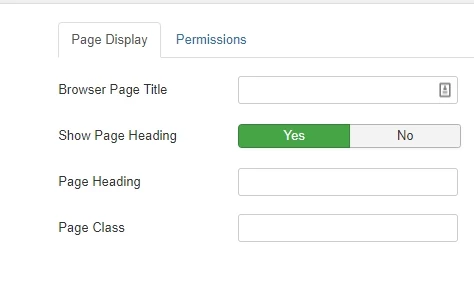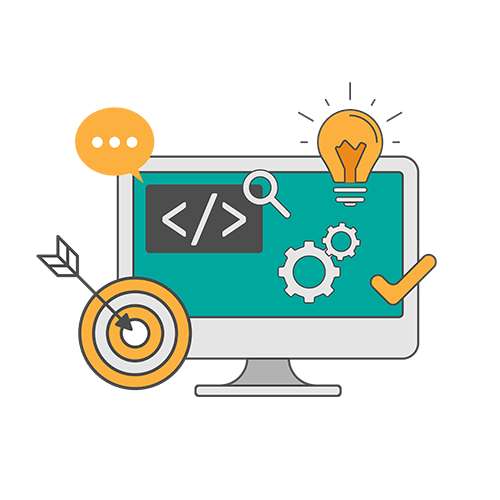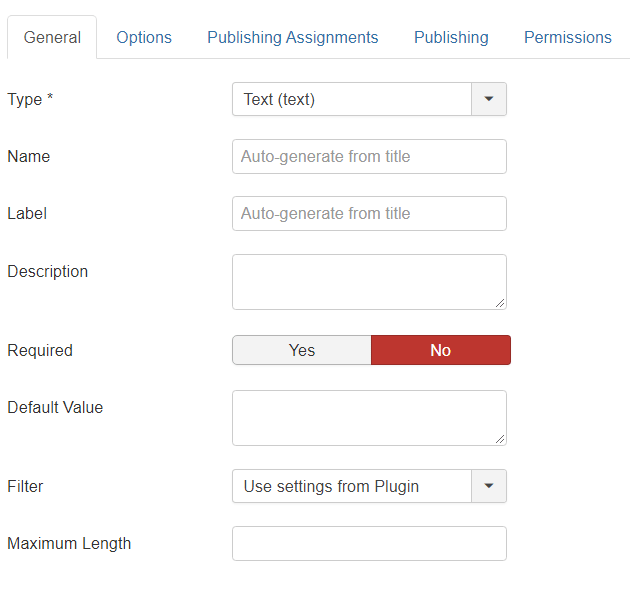Articles Anywhere is a powerful Joomla plugin that allows you to insert articles anywhere on your site, including within modules, 3rd party components, and even inside other articles. You can place complete articles and only specific data (like Title, Readmore Link, Text, Images, Custom Fields, etc.). You have complete control over how you want to display that data and how to style it.
Articles Anywhere is a very versatile plugin that can be used to enhance the functionality of your Joomla site in many ways. It is easy to use and comes with a wide range of features. If you want to add more flexibility and control to your Joomla site, then Articles Anywhere is a great option.
Here are some of the benefits of using Articles Anywhere
- Flexibility: Articles Anywhere allows you to insert articles anywhere on your site in any way you want. You can place complete articles or just specific data from an article. You can also control how the article is displayed, including the title, text, images, and custom fields.
- Control: Articles Anywhere gives you complete control over how articles are displayed on your site. You can choose which articles to show, how they are ordered, and how they are styled. You can also use Articles Anywhere to create custom modules, pages, and blog layouts.
- Ease of use: Articles Anywhere is effortless to use. You insert a plugin tag into the content where you want the article to appear. The plugin tag takes care of the rest, automatically inserting the article into your site.
- Variety of features: Articles Anywhere has various components, making it a powerful and versatile plugin. You can use Articles Anywhere to create custom modules, pages, and blog layouts. You can also use it to automatically insert articles from a specific category or tag into your sidebar.
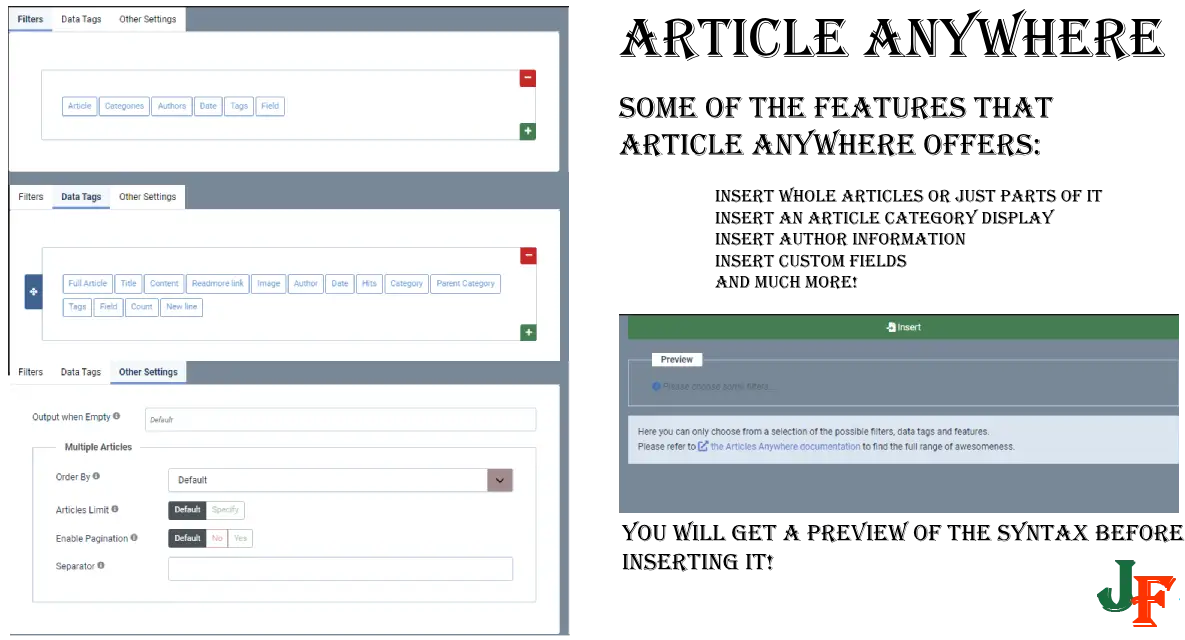
Articles Anywhere are easy to use. The plugin tag syntax is easy to remember. The plugin also has a built-in editor button that makes inserting articles into your content accessible.
Here are some tips for using Articles Anywhere:
Use the plugin tag syntax to insert articles into your content. The syntax is straightforward:
{articles id="123" title="My Article Title"}In this example, the article with ID 123 will be inserted into the content titled "My Article Title".
- Use the built-in editor button to insert articles into your content. The editor button is located in the toolbar of the Joomla editor. Click on the button and select the article you want to insert.
- Use the plugin settings to customize the way articles are displayed. The plugin settings allow you to control the title, text, images, and custom fields displayed for each article.
- Use the plugin documentation for more information. The plugin documentation provides detailed instructions on how to use Articles Anywhere.
Overall, Articles Anywhere is a very easy-to-use plugin that can add flexibility and control to your Joomla site. If you want to insert articles anywhere on your site, then Articles Anywhere is a great option.
Articles Anywhere is a very versatile plugin that offers a wide range of functionality.
Here are some of the features of Articles Anywhere:
- Insert articles anywhere: Articles Anywhere allows you to insert articles anywhere on your site, including within modules, 3rd party components, and even inside other articles. This gives you a lot of flexibility in using articles on your site.
- Display specific data from articles: Articles Anywhere doesn't just allow you to insert entire articles into your site. You can also display specific data from an article, such as the title, text, images, or custom fields. This gives you even more control over how articles are displayed on your site.
- Customize the output: Articles Anywhere allows you to customize how articles are displayed on your site. You can control the title, text, images, and custom fields displayed and styled. This gives you much flexibility in presenting your articles to your visitors.
- Create custom modules and pages: Articles Anywhere can be used to create custom modules and pages. This is a great way to add specific content to your site, such as a list of recent articles, a blog, or a product catalog.
- Automate the display of articles: Articles Anywhere can be used to automate the display of articles on your site. This is a great way to keep your site fresh and updated with new content. For example, you could use Articles Anywhere to automatically insert the latest articles from a specific category or tag into your sidebar.
Overall, Articles Anywhere is a potent and versatile plugin that can add much functionality to your Joomla site. If you are looking for a way to insert articles anywhere on your site, display specific data from articles, or customize the output of articles, then Articles Anywhere is a great option.
The documentation for Articles Anywhere is available on the Regular Labs website. The documentation is very comprehensive and includes detailed instructions on using the plugin. Here are some of the topics covered in the documentation:
- Introduction to Articles Anywhere: This section introduces the plugin and its features.
- Plugin tag syntax: This section explains the syntax of the plugin tag, which is used to insert articles into your content.
- Plugin settings: This section explains the plugin settings, allowing you to customize how articles are displayed.
- Examples: This section provides examples of how to use Articles Anywhere to insert articles into your content.
- Troubleshooting: This section provides information on troubleshooting common problems with Articles Anywhere.
The documentation for Articles Anywhere is an excellent resource for learning how to use the plugin. The documentation is a great place to start if you need plugin help.
Here is a link to the documentation for Articles Anywhere:
- Joomla 3: https://docs3.regularlabs.com/articlesanywhere/
- Joomla 4: https://docs4.regularlabs.com/articlesanywhere/
Conclusion
Articles Anywhere is a powerful and versatile plugin that can add much functionality to your Joomla site. It is easy to use and comes with a wide range of features. If you are looking for a way to insert articles anywhere on your site, display specific data from articles, or customize the output of articles, then Articles Anywhere is a great option.
Here are some of the pros and cons of Articles Anywhere:
+ Pros:
- Easy to use
- Versatile
- Comes with a wide range of features
- Can be used to insert articles anywhere on your site
- Can be used to display specific data from articles
- Can be used to customize the output of articles
- Can be used to create custom modules and pages
- Can be used to automate the display of articles
÷ Cons:
- Can be a bit complex to set up
- Not all features are available in the free version
- Can be a bit slow on large sites
Overall, Articles Anywhere is a great plugin that can add much functionality to your Joomla site. If you are looking for a way to insert articles anywhere on your site, display specific data from articles, or customize the output of articles, then Articles Anywhere is a great option.
More information about Regular Labs
Regular Labs is a company that creates and offers extensions for the Joomla content management system (CMS). They have been in business since 2008 and have a wide range of extensions that can be used to extend Joomla's functionality and make repetitive tasks easier and faster.
Some of their most popular extensions include:
Advanced Module Manager - This extension allows you to easily manage your modules, including their position, visibility, and settings.
Modules Anywhere - This extension allows you to place modules anywhere on your Joomla site, including in custom areas that are not ordinarily accessible to modules.
Sourcerer Sourcerer - This extension lets you easily import and export Joomla content, including articles, menus, and categories.
Regular Labs extensions are known for being high-quality, well-supported, and easy to use. They are also very affordable, with most extensions starting at just $15.
If you use Joomla, I highly recommend checking out Regular Labs extensions. They can save you a lot of time and hassle and help you make your Joomla site look and function how you want it to.
Here are some additional information about Regular Labs:
- Their website is https://regularlabs.com/
- They have a team of 10 developers and support staff
- They have over 1 million downloads of their extensions
- They are certified Joomla! partner
Source Google Bard 2023
All Regular Labs extensions:
If you use Regular Labs' Extensions, you may have noticed the way that the extensions interact with each other. This is good for consistency. Regular Labs and Peter van Westen have, over the years, in an ingenious way, mastered the genius way that its Components/Plugins work together.
Extension list:
Add to Menu (Only Joomla 3), Advanced Module Manager, Advanced Template Manager (Only Joomla 3), Articles Anywhere, Article Field, Better Frontend Link (Only Joomla 4 & 5), Better Preview (Only Joomla 3), Better Trash (Only Joomla 3), Cache Cleaner, CDN for Joomla, Components Anywhere (Only Joomla 3), Conditional Content, Content Templater, DB Replacer, Dumy Content (Only Joomla 3), Email Protector, GeoIP, IP Login, Keyboard Shortcuts, Modals, Modules Anywhere, Quick Index, ReReplacer, Simple User Notes (Only Joomla 3), Sliders (Only Joomla 3), Snippets, Sourcerer, Tabs (Only Joomla 3), Tabs & Accordions (Only Joomla 4 & 5), Tooltips (Only Joomla 4 & 5), and "What? Nothing!", see the complete list here!
All is managed through its extension Regular Labs - Extension Manager.

- LET ME KNOW IF YOU KNOW ANY OTHER WAYS TO DO THIS IN THE COMMENTS BELOW -