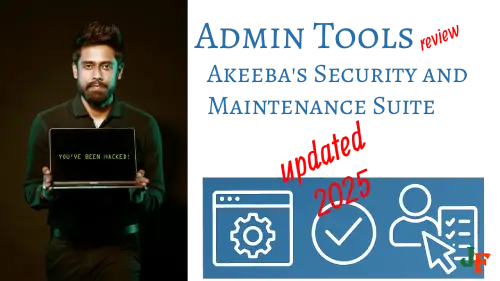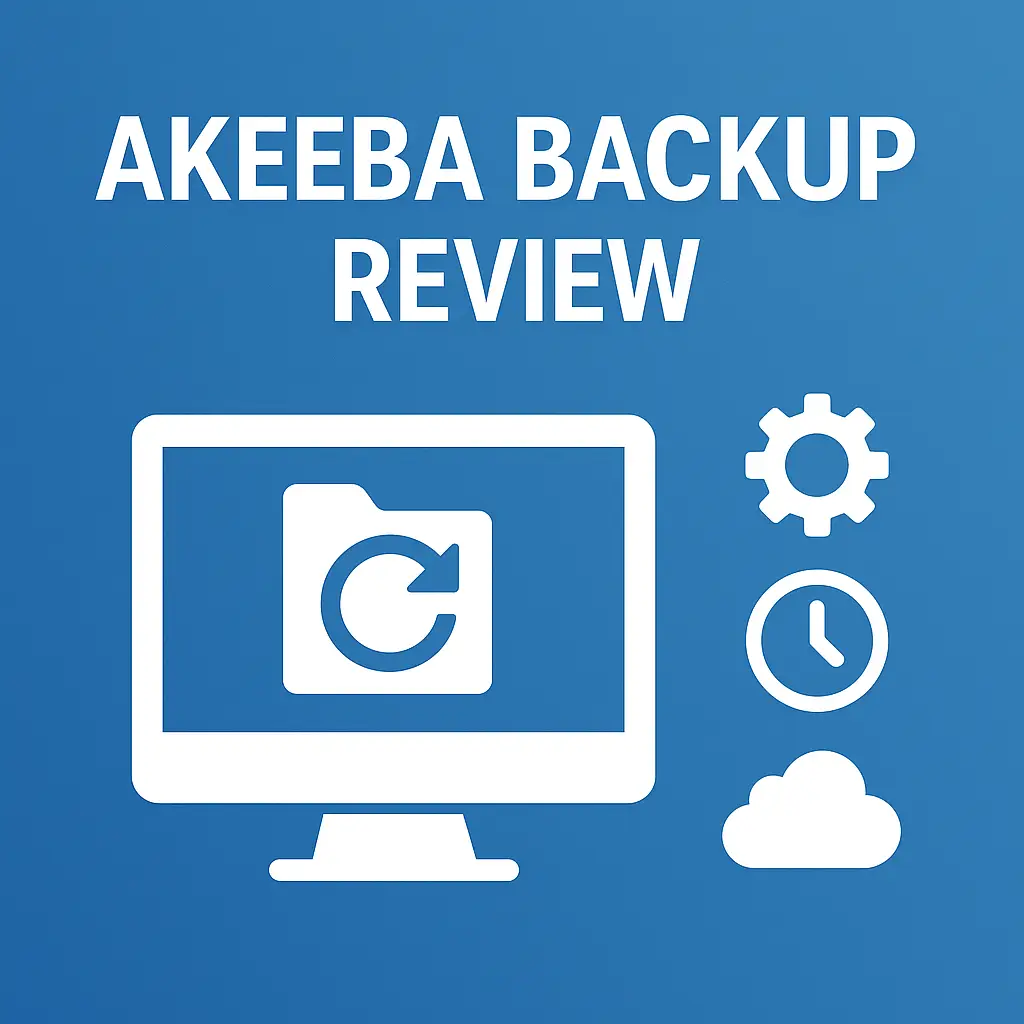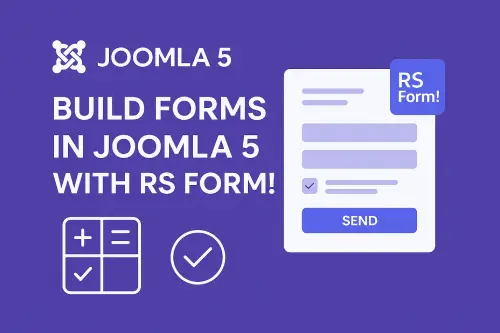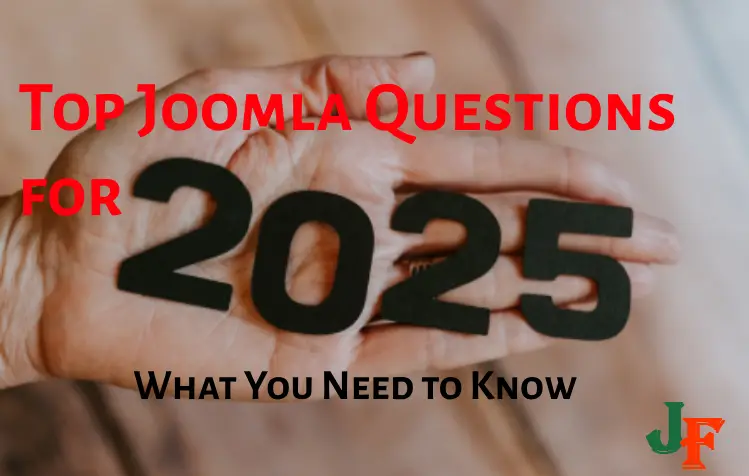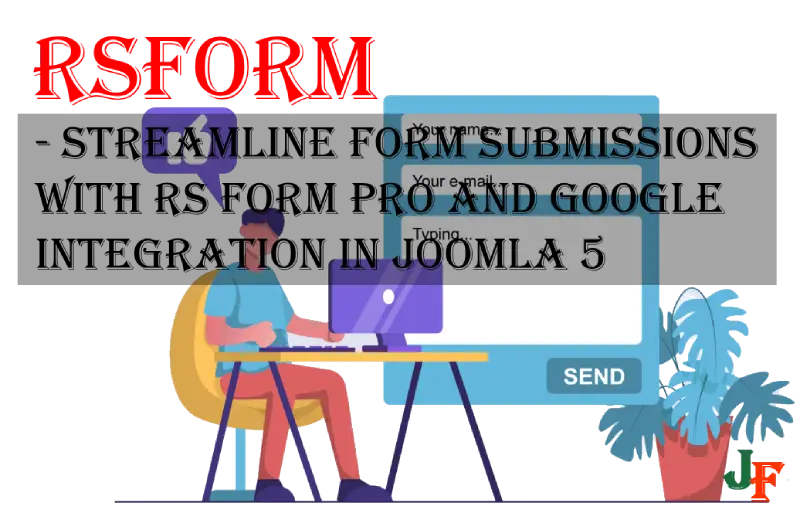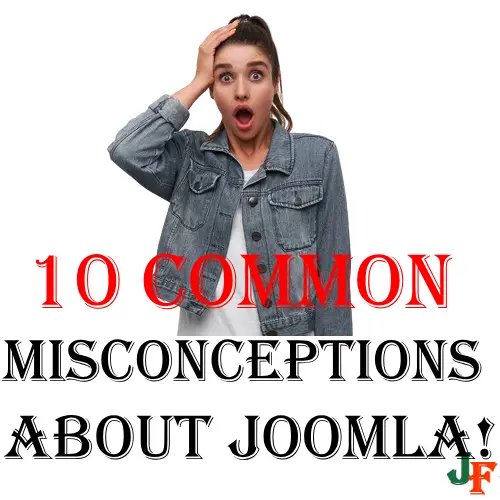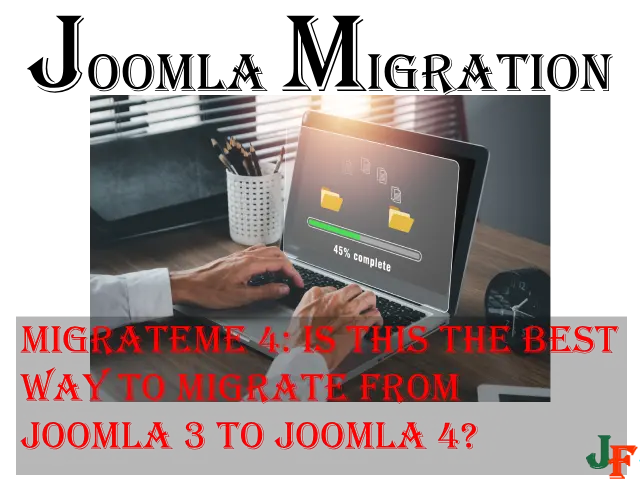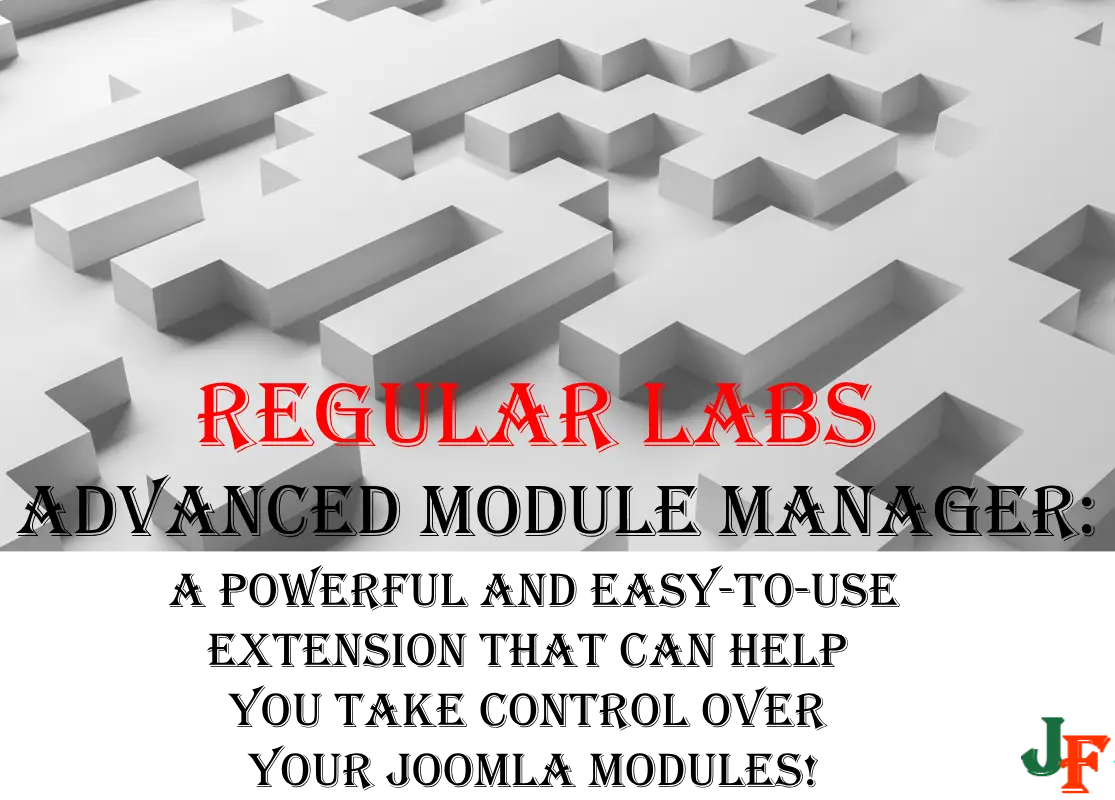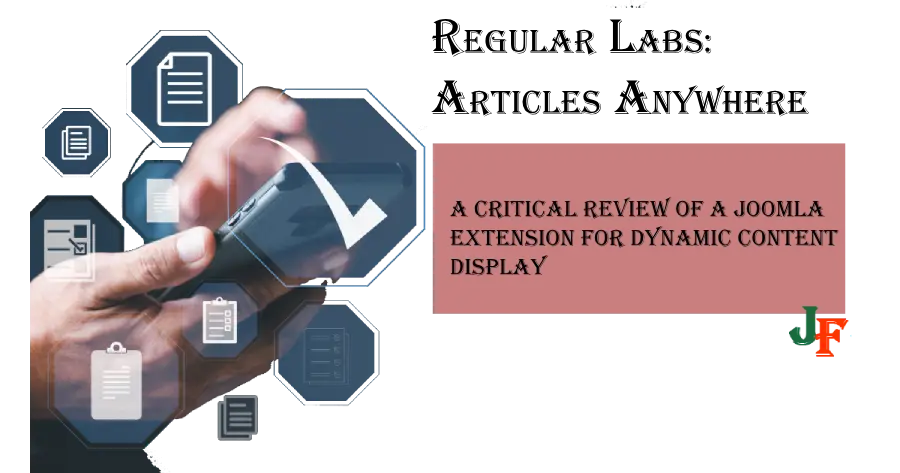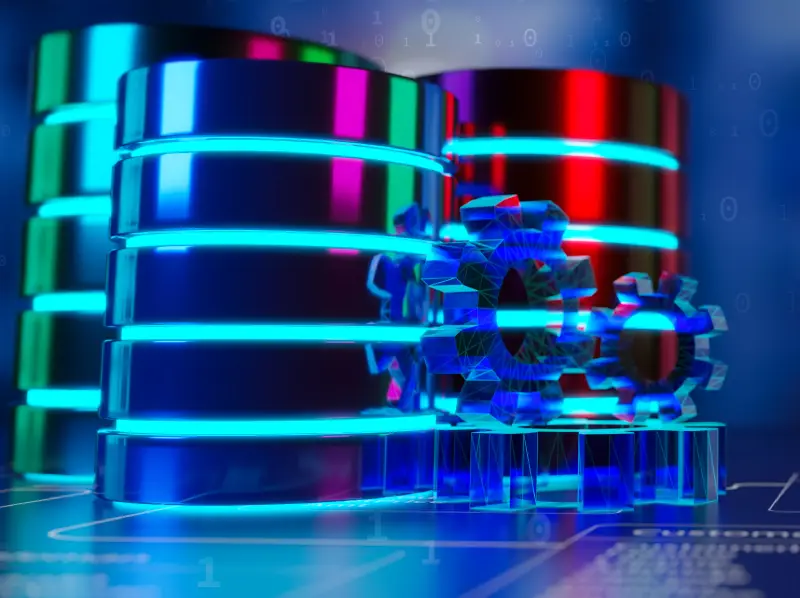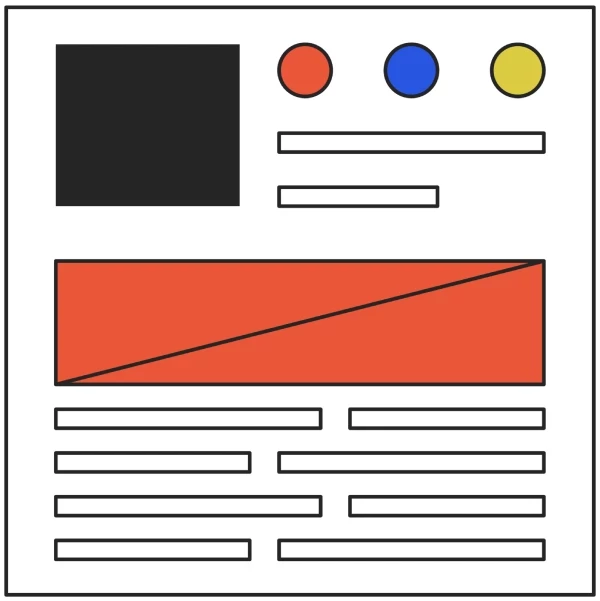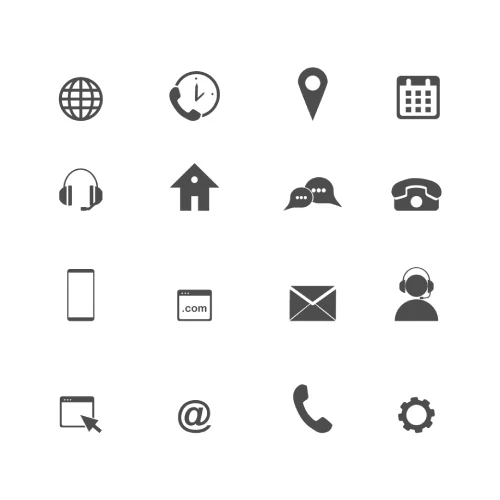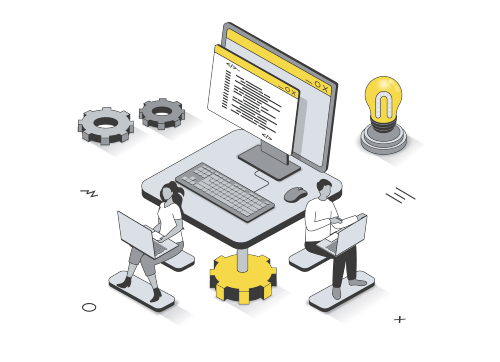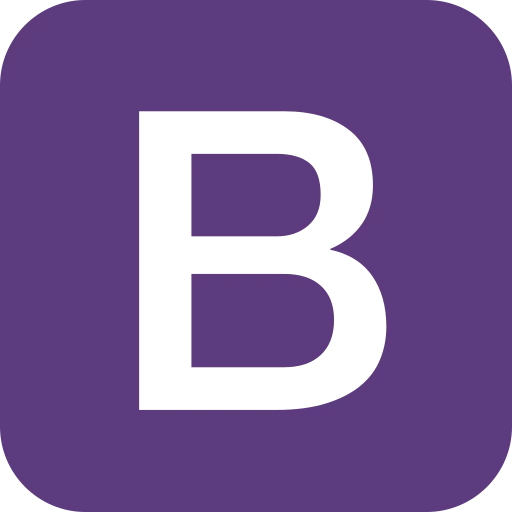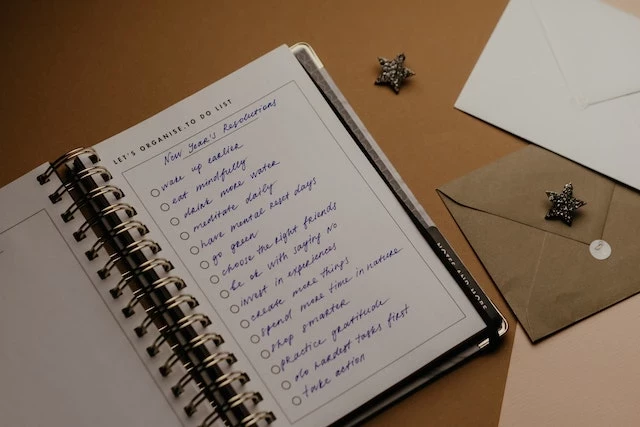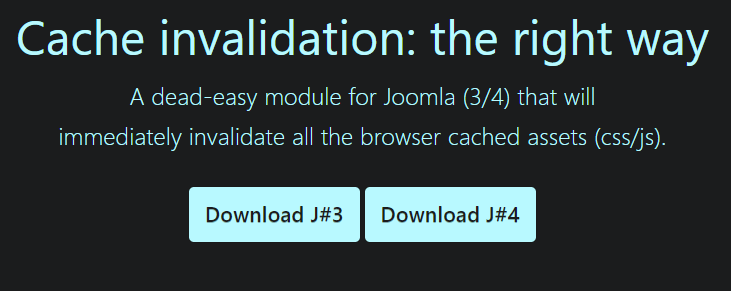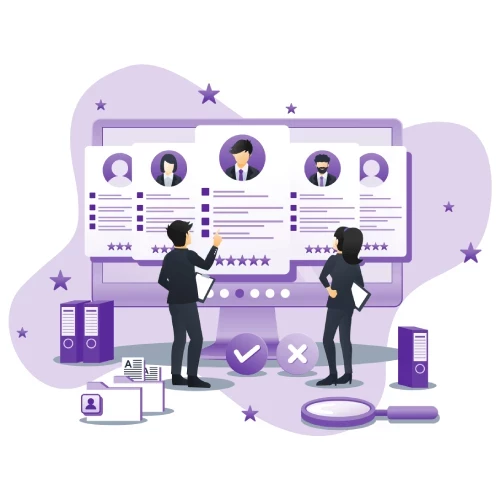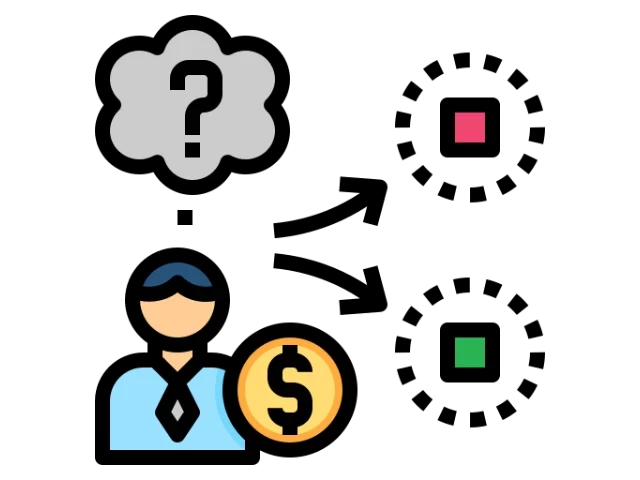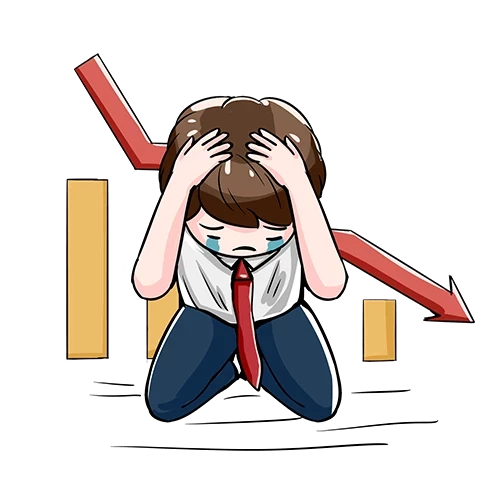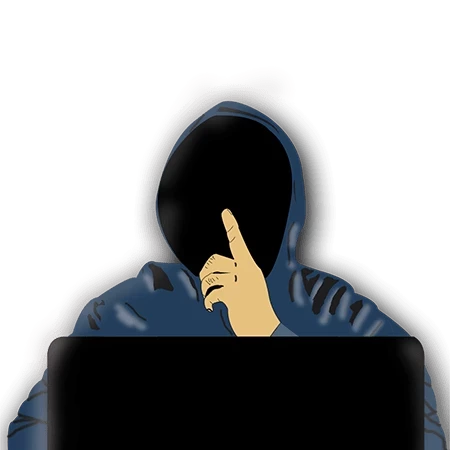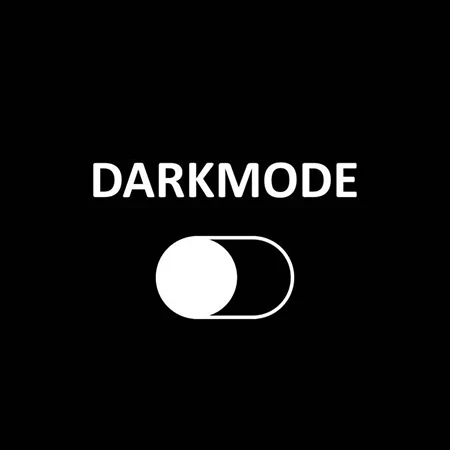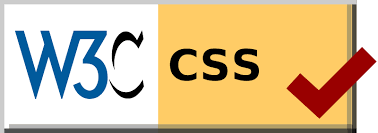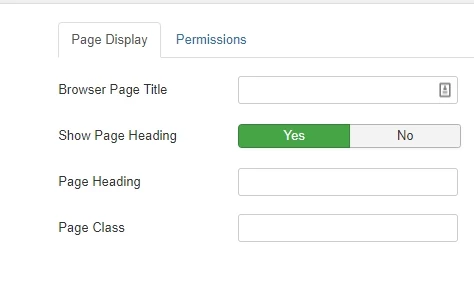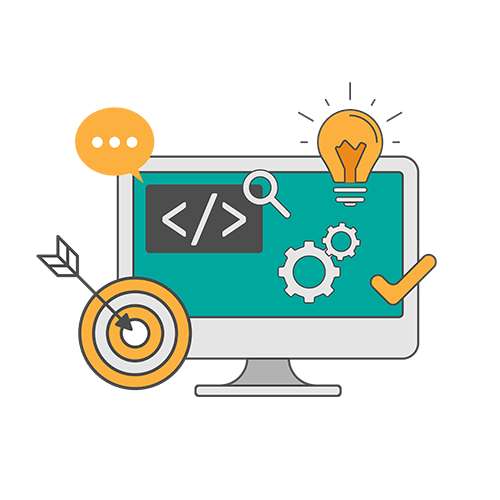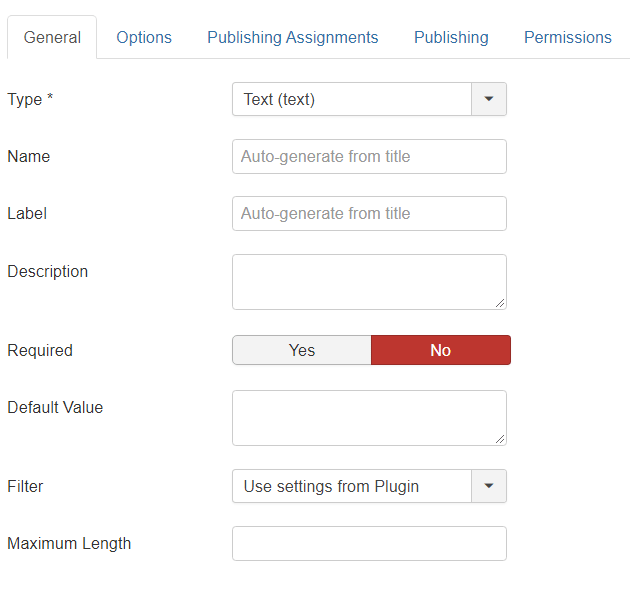One of the most important things to have in mind when you deploy a new website is Backup policy. Akeeba Backup is a free Component from AkeebaBackup, which allows you to do secure backups and maintaining them for your Joomla site.
Akeeba Backup is brought by the same developer that created Akeeba Admin Tools Extension, which means that both are combined, but you can also use them separately. Admin Tools is an Open-Source Component for Joomla that gives you the best tools for securing your Joomla site.
The most important thing when you deploy a website is to have a good backup policy. With Akeeba Backup you will get a free Component for making backup and management of these.

Akeeba Backup is a backup solution for Joomla and WordPress that gives you secure backups for your site. It has an easy interface with self-explanatory links. The feature for one-click Backup gives you easy access to doing backups, even from the Frontend, and it has the ability to do backups to several Cloud accounts including Google Drive and Dropbox. Other good things are the Akeeba Kickstart that allows you to restore the hole site in a few clicks. Even the database gets restored.
Easy backups and restoration of a site
It's possible to do backups whit a click in the backend, the button is highly visible making it easy for everybody to find.
Restore from the Component
When you need to restore a site you simply go to the restore part of the Component and select the restoration point you like. The process starts instantly after pressing restore. It has a good explanation of the process and sends you to an installation page with the site info.

Restore using Kickstart
The Kickstart is a powerful tool, making you able to move a hole site to another location without the need of a Core install of Joomla first
Some features:
(Taken from the JED website)
- The Configuration Wizard configures itself for optimal operation with your site, automatically.
- One-Click Backup.
- Site transfer wizard. Transfer your site between servers fast and quickly.
- Restore with Akeeba Kickstart (free of charge script): restore extracting the backup directly on the server; no need to upload thousands of files by FTP!
- Choose between standard ZIP or highly efficient JPA archive format.
- Exclude specific files, folders.
- Exclude specific database tables or their contents.
- The Archives you can restore on any host, which is useful for transferring your site between subdomains/hosts or even to/from your local testing server (e.g., XAMPP, WAMPServer, MAMP, etc.).
- Free to use the Core version
- Easy to setup
- Easy to Use / Maintain
- backup directly to Cloud accounts
- Multiple profiles
- Good support
- Understandable documentation
- Lack of some features in Core Version