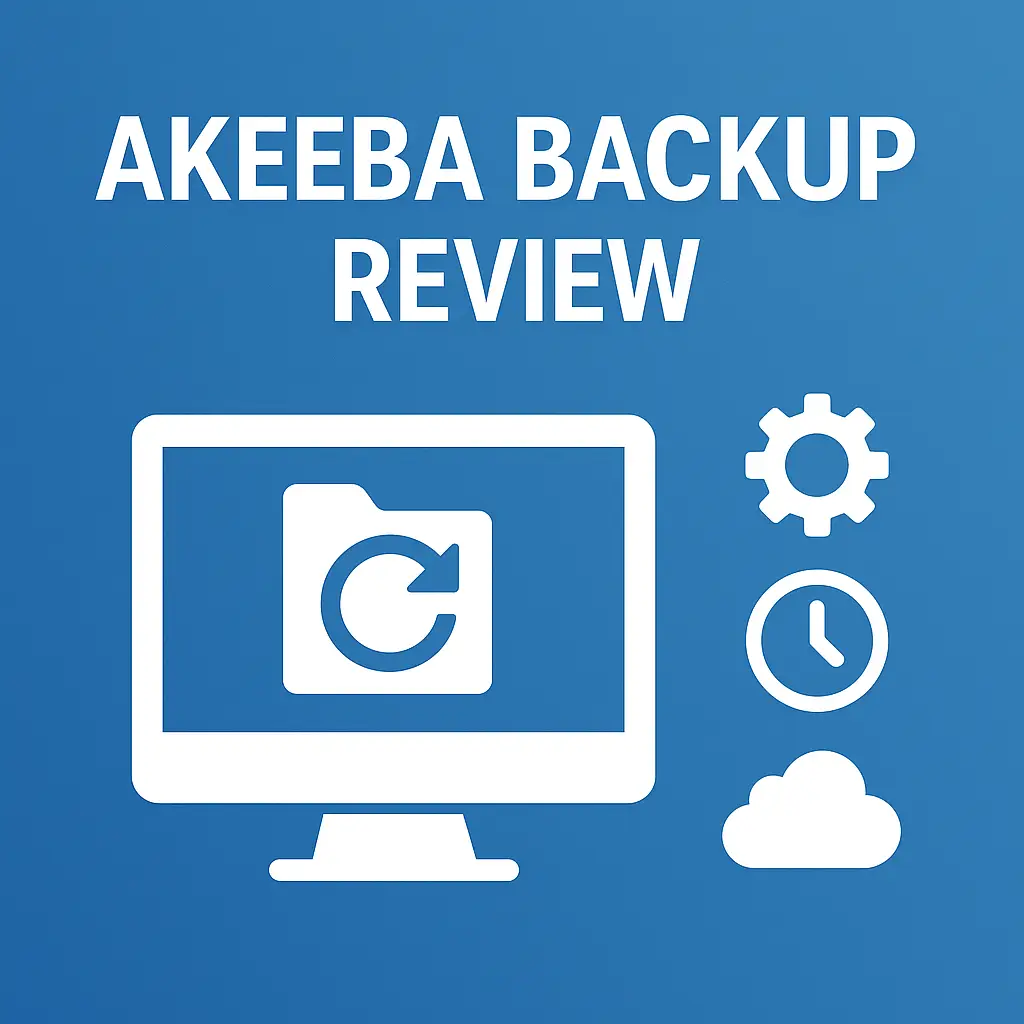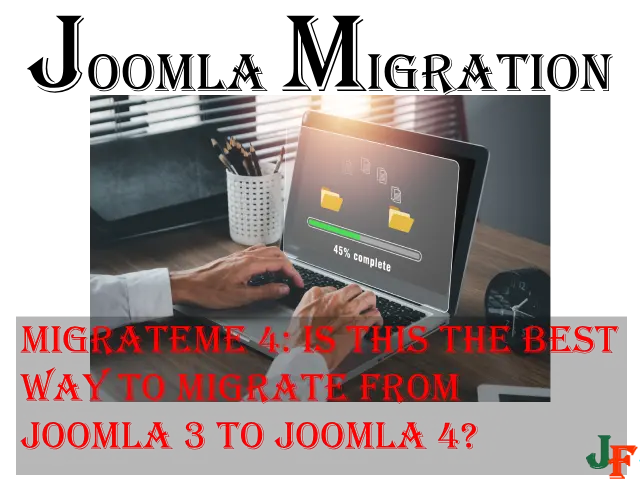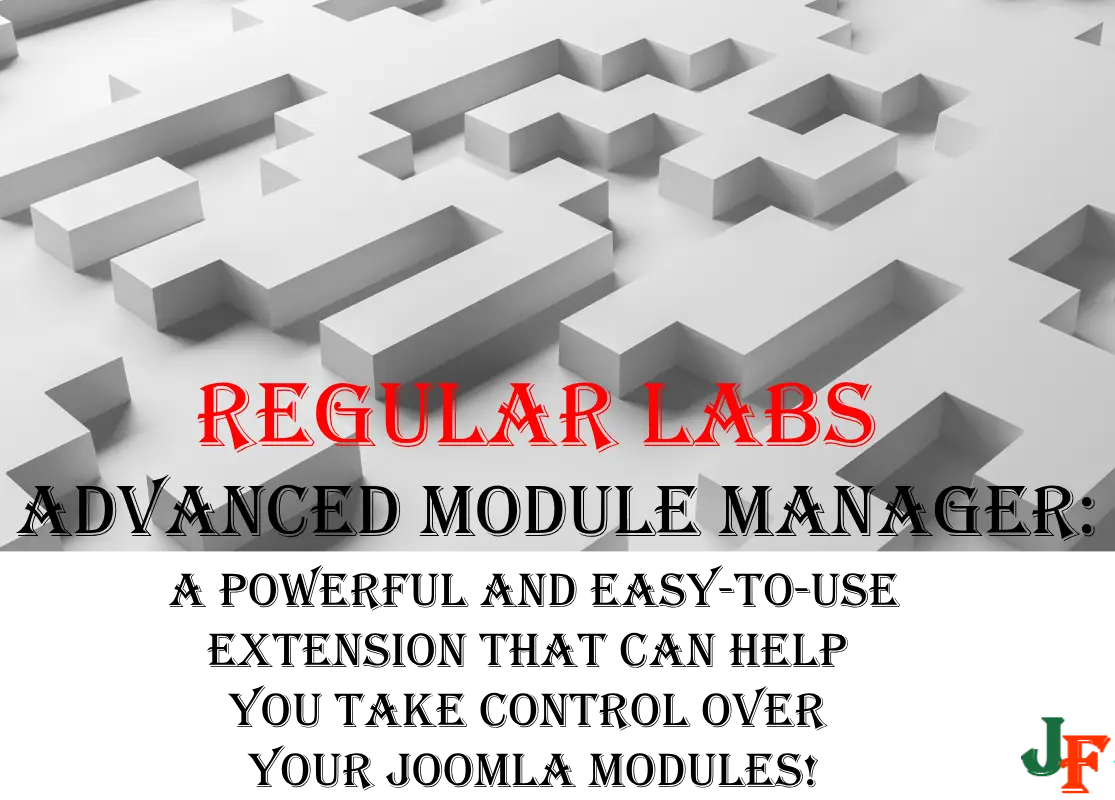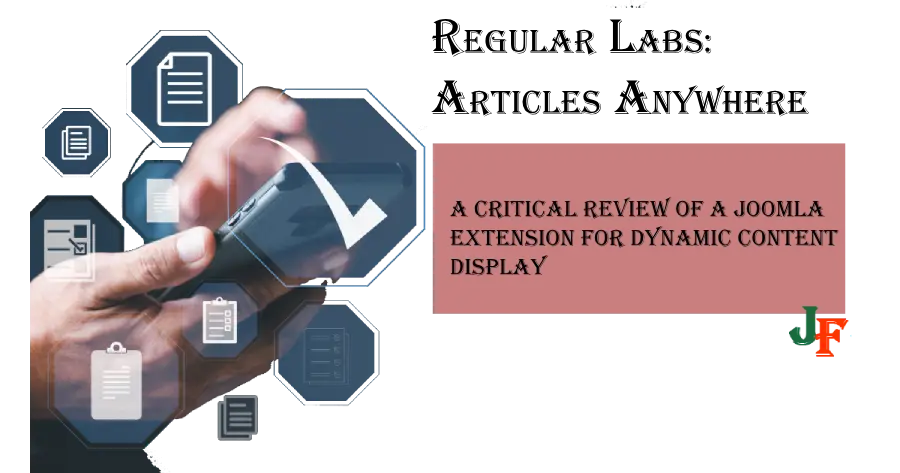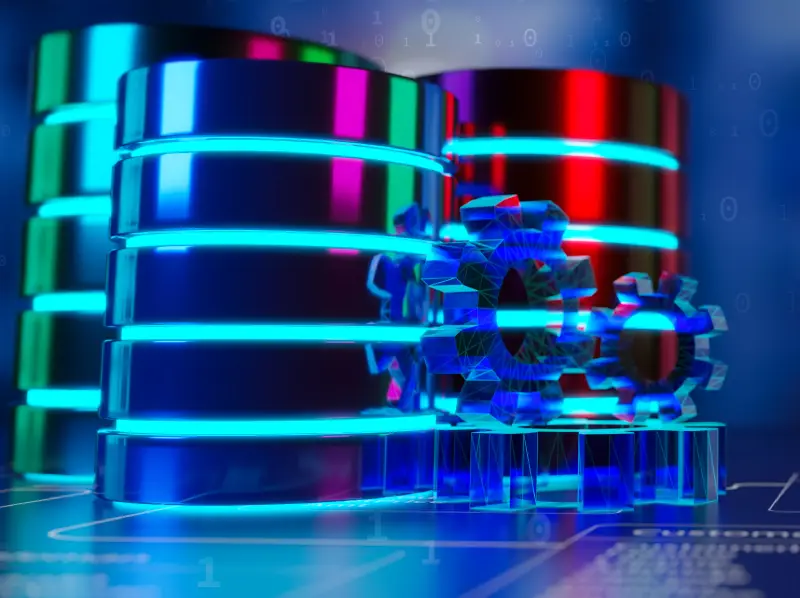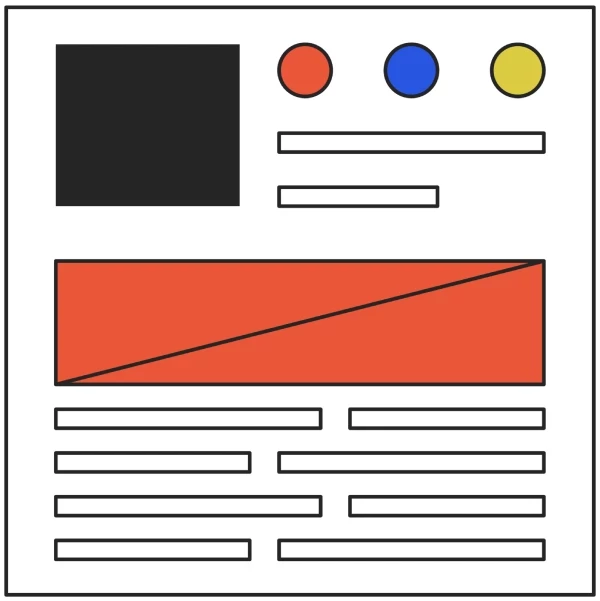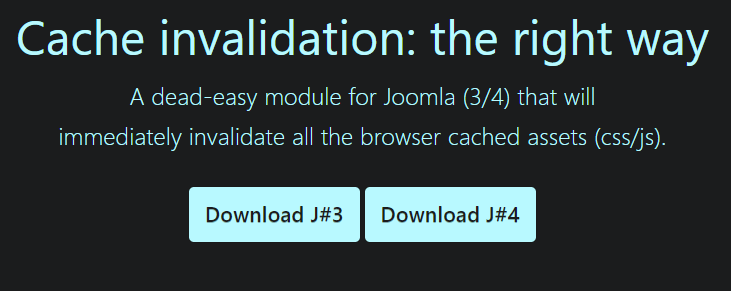Admin Tools Review: Akeeba's Security and Maintenance Suite (updated 2025)
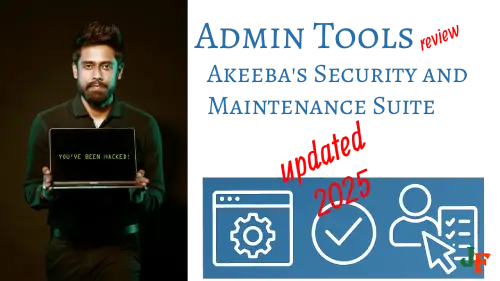
Admin Tools by Akeeba Ltd is one of the most respected and powerful administrative extensions available for Joomla. It serves as an all-in-one toolkit aimed at improving your site's security, performance, and day-to-day management.