When you have a new Joomla Installation, the most annoying thing is that it doesn’t work as you would prefer. You may end up spending hours after hours trying to find the fault but end up banging your head in the wall. Here are 3 common reasons why your site Joomla site isn’æt working.
The comfort can’t come from someone saying, “we have all been there”, this article will not be condescending but give you some ideas on how to go further.
Common Reason # 1: Remembering the Admin password
The first thing you may have countered is that you have forgotten the Administrator Password for your site, or you may have changed it to something else.
The help is here. If you read this article based on the Joomla Documentation, you will find three ways to change the Admin Password.
Common Reason # 2: Faulty linking
Your website contains several menu links, article links, external links, and more. Each link type behaves differently.
The menu link
The Menu link represents your content’s main link, meaning it has an overview over the landing pages of your content eighter it’s a single page or a category. You may have many different menus on a website and several menus linking to the same content. It’s handy to use the “Menu Item Alias” when you create the secondary menu link. This way, if you change the primary link, you don’t have to remember to change the secondary link; it will go to the preceding link automatically.
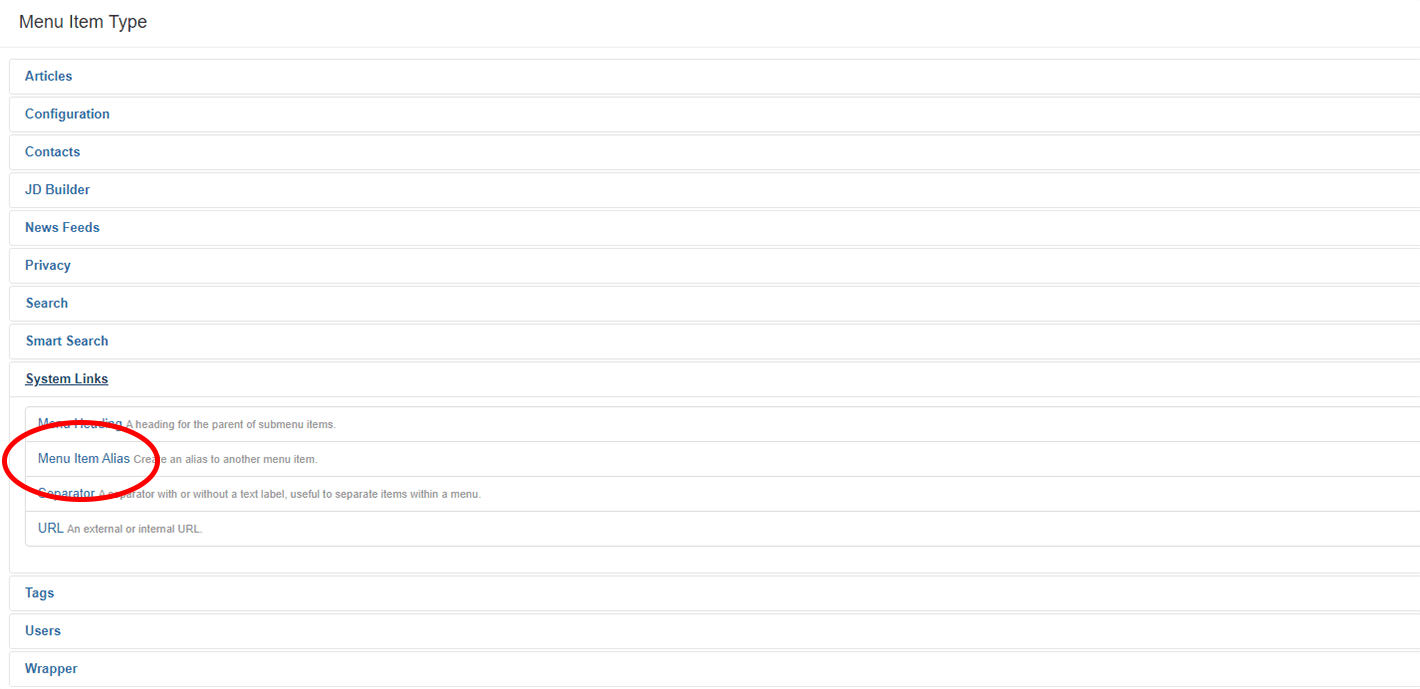
Article links
It’s ubiquitous to go to the page and grab the browser link to articles regarding article “internal”-linking (Internal linking is from SEO and means linking within the website to other content like pages, images, and more). It’s a preferred SEO policy to have internal linking in an article.
The best way to do internal linking is to use the Editors tools to link to the article of mind, using the article link with an id. (This may look something like this: “index.php?option=com_content&view=article&id=7&Itemid=128”), if you ever wanted to update the link in the future, the article link still will go to the correct link.
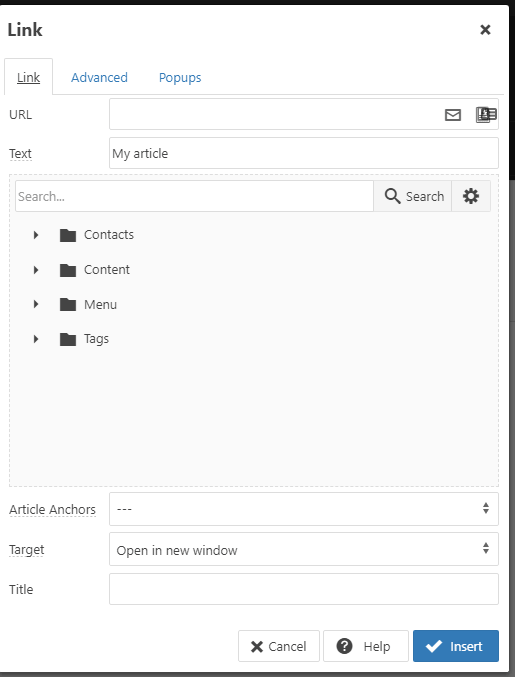
External links
If you use external links in your content, it’s essential to update it accordingly if the external content changes. Therefore, it’s convenient to use a component like sh404SEF to create a redirect link to the source link.
Common Reason # 3: Images not working
Sometimes we all do stupid things, like changing the name, change the folder, or delete an image we think is not in use.
If you have a site with 100’s of articles, it’s not easy to keep track of which image files are safe to delete or rename. Luckily there are extensions for almost everything in Joomla. One of the extensions worth highlighting is Image Manager from R2H. With Image Manager, you can safely use the tool to change folders, rename, or even find unused images.
This is not a definitive list but a guide to frequent mistakes on a Joomla website.

- LET ME KNOW IF YOU KNOW ANY OTHER WAYS TO DO THIS IN THE COMMENTS BELOW -






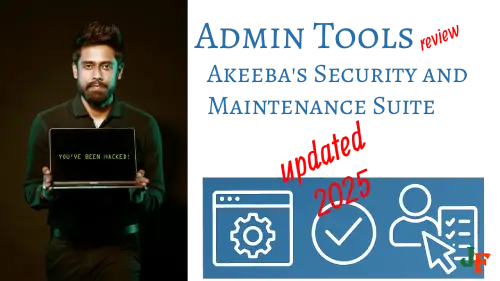
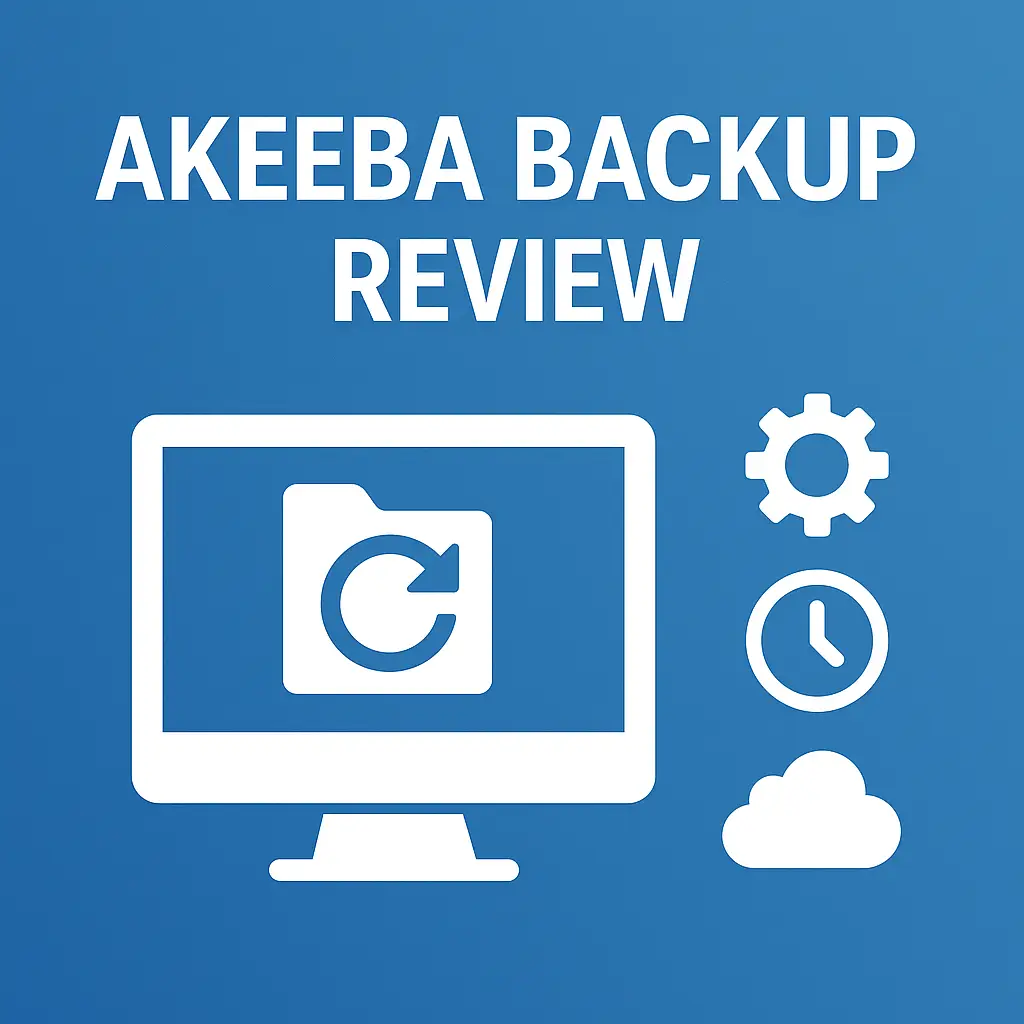
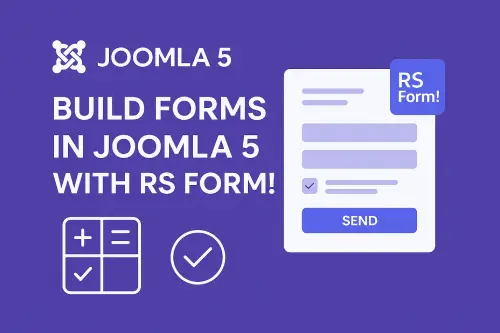
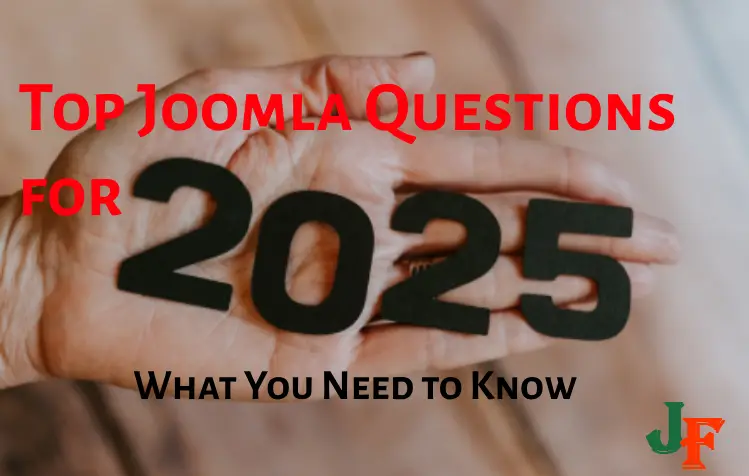
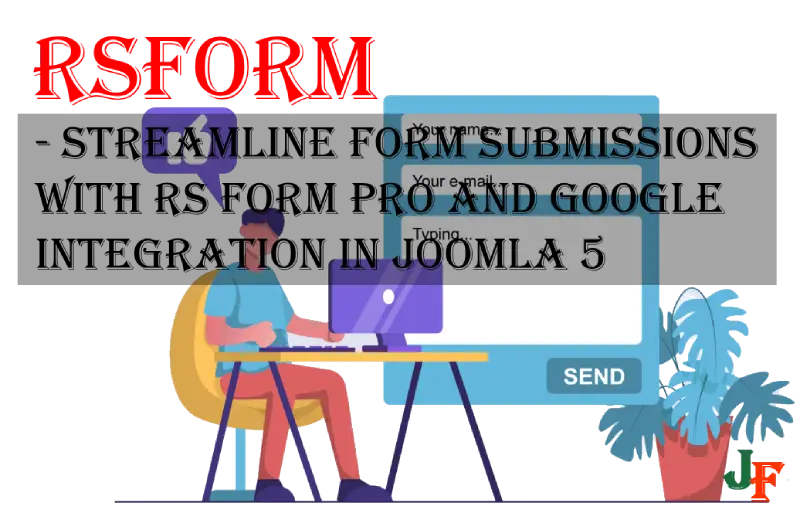
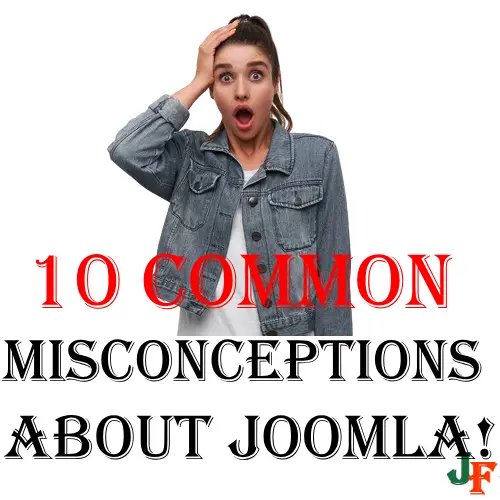
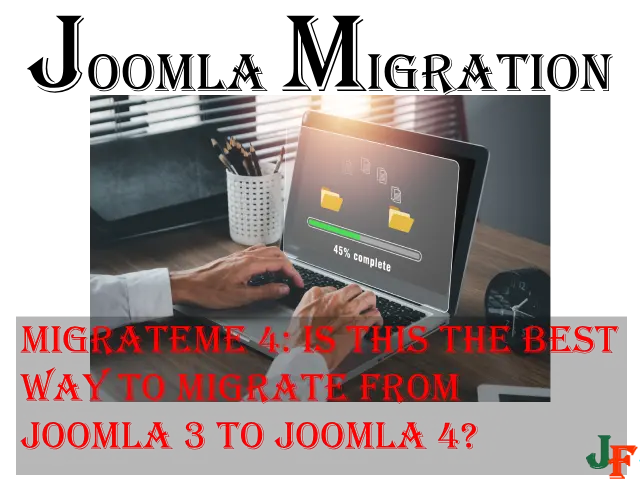
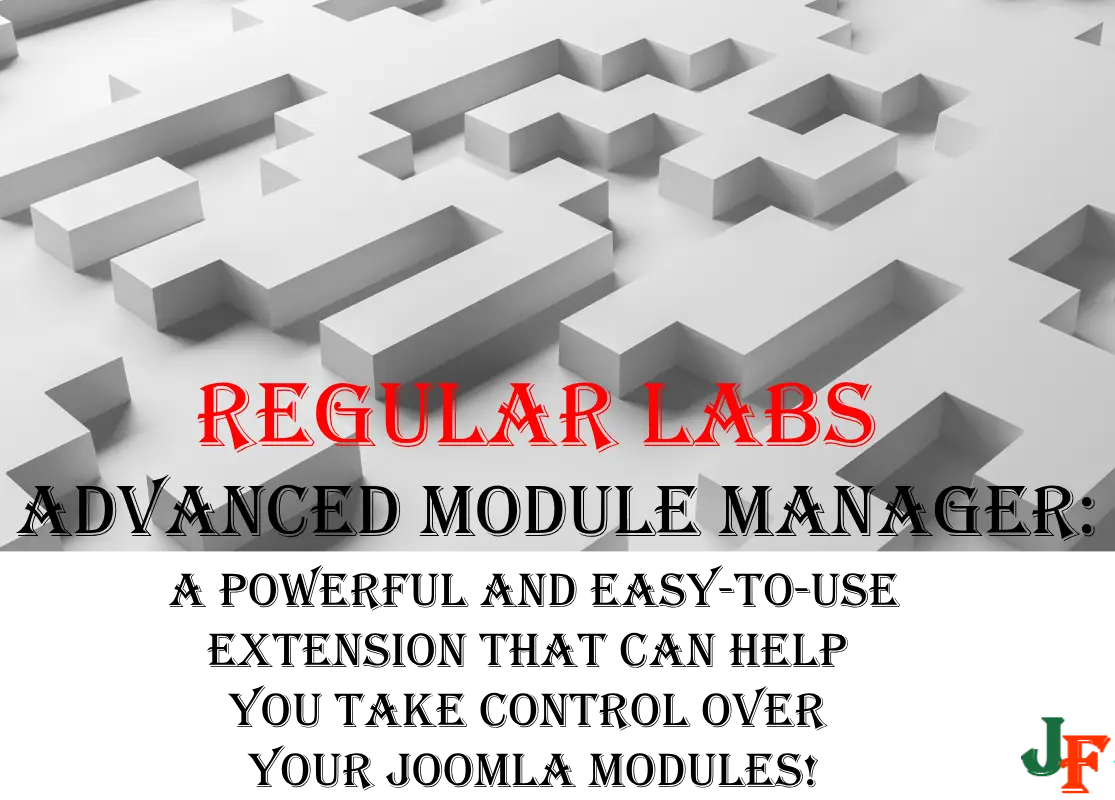
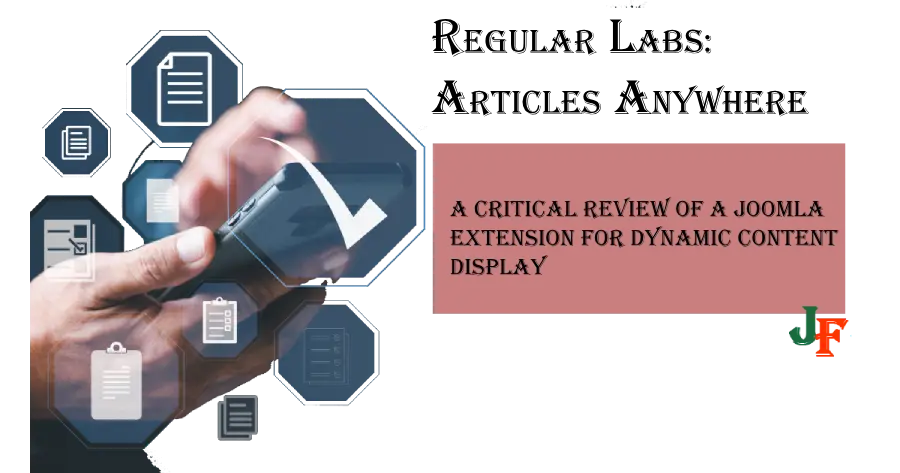
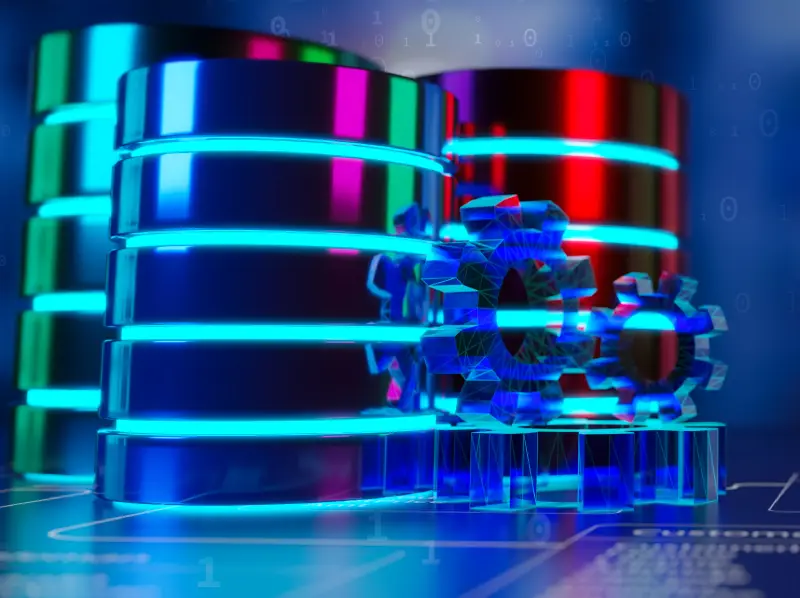

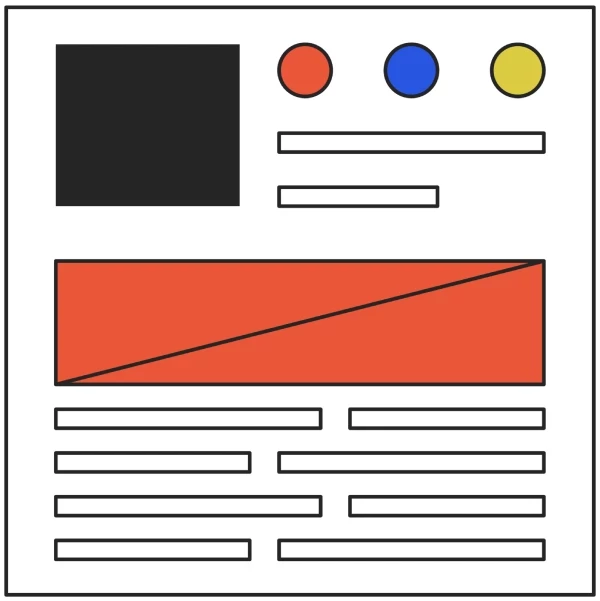
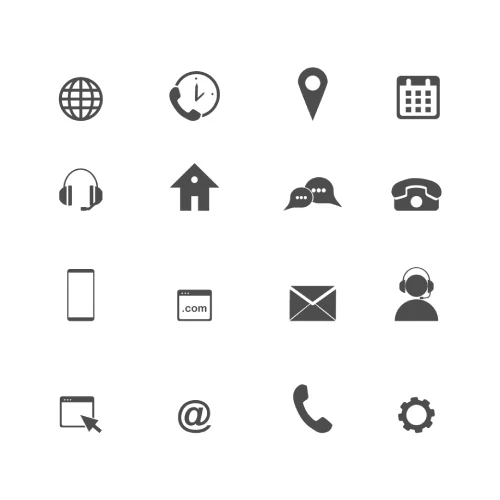
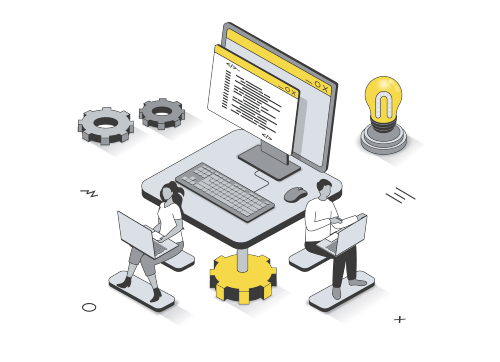


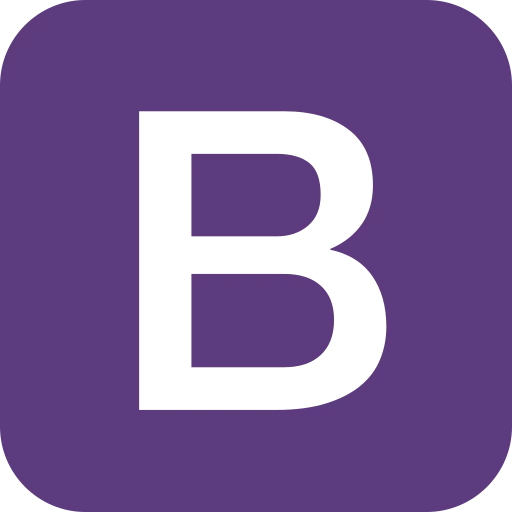

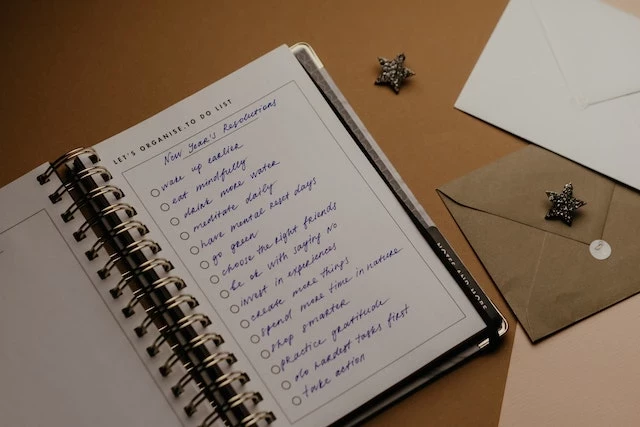

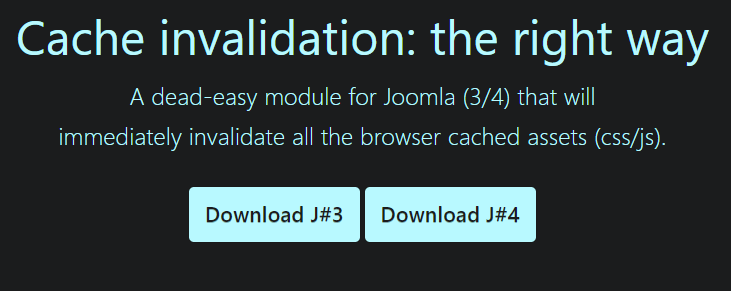
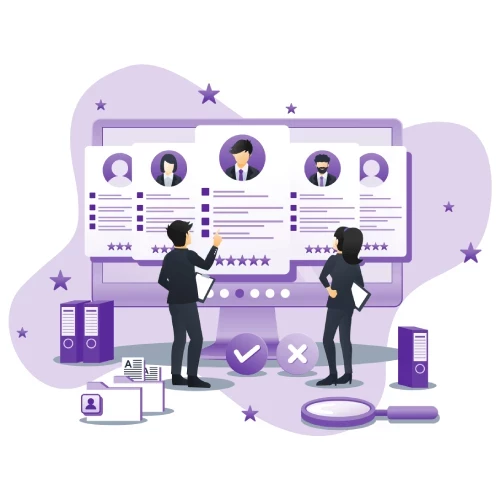
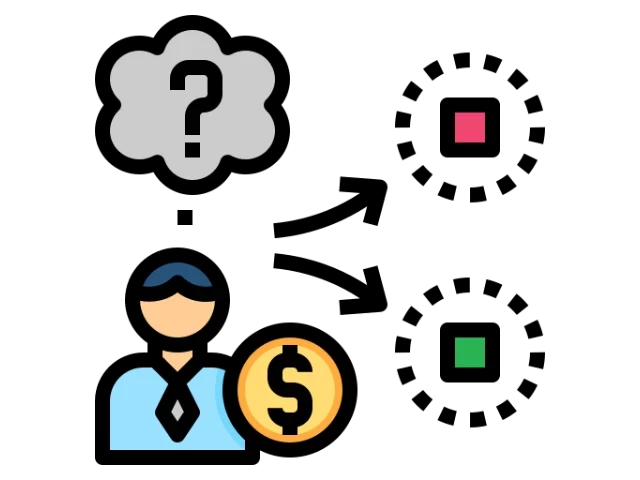






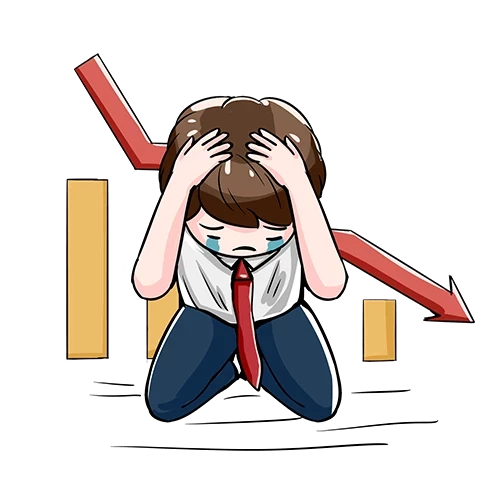

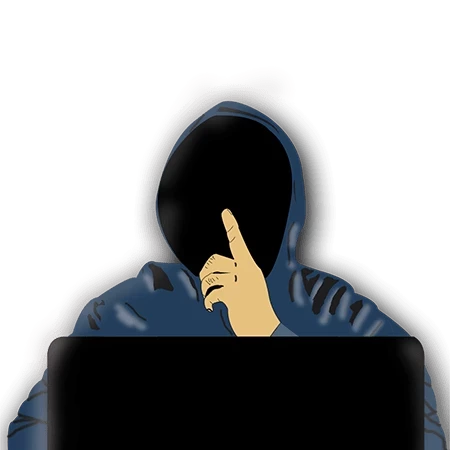
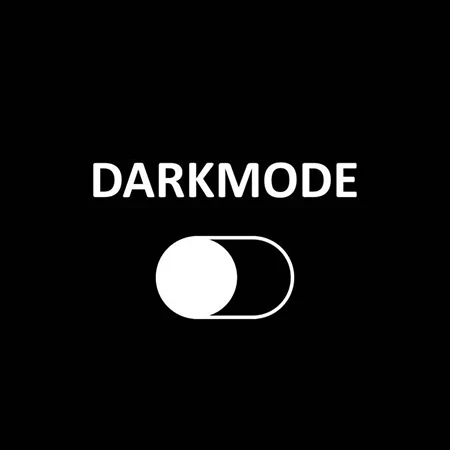





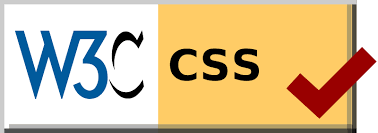
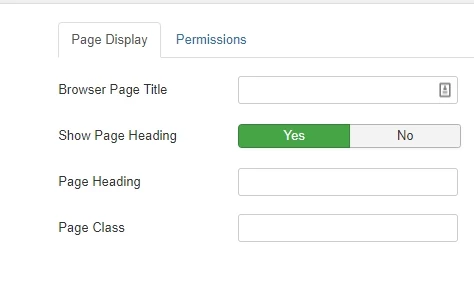




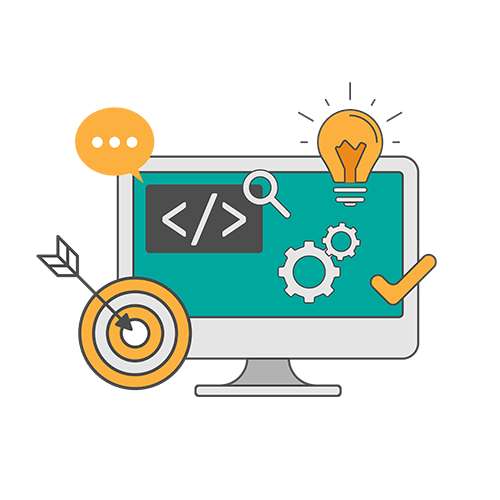

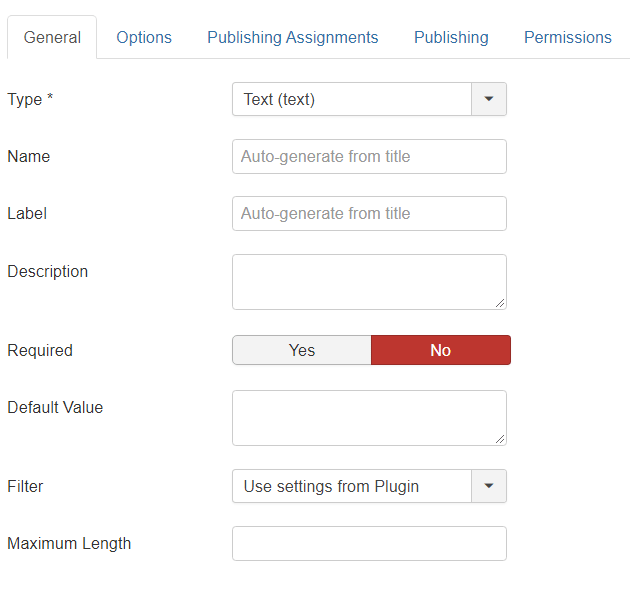




Add comment