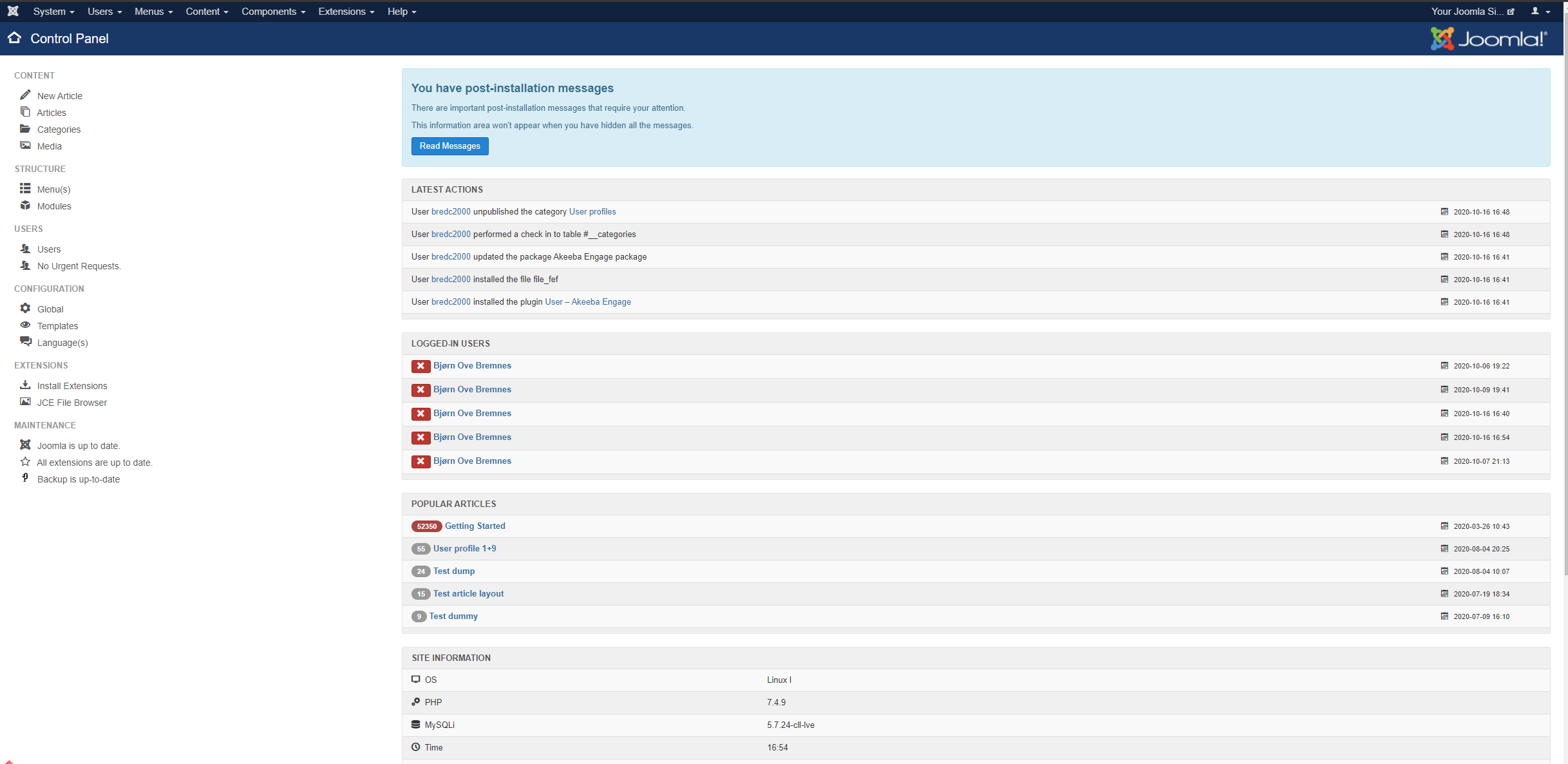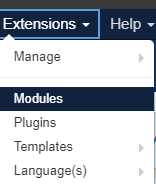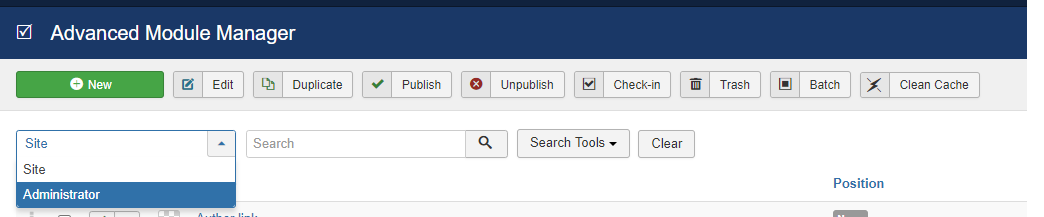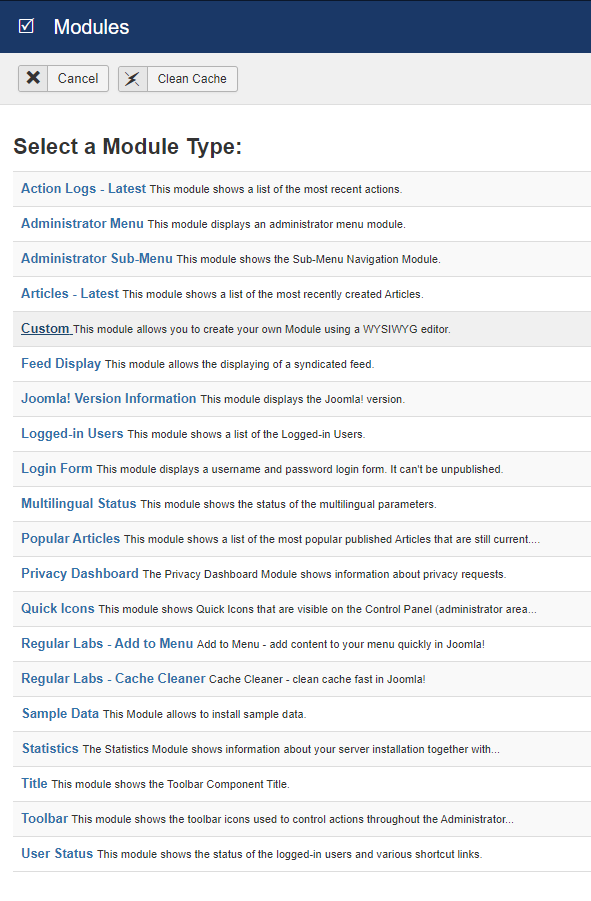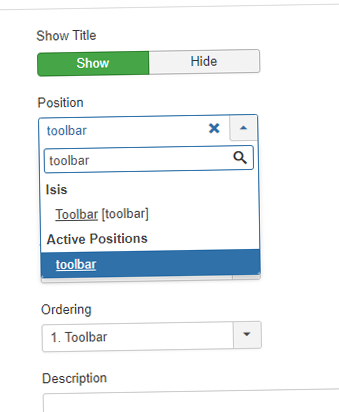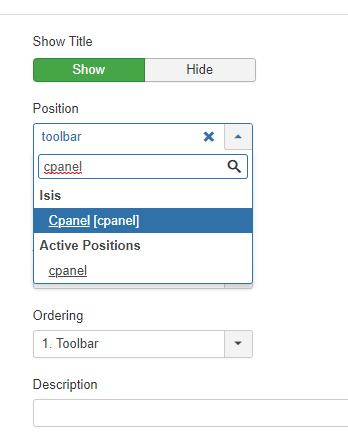The backend of Joomla can be very boring to look at. You can customize it as you like, by adding and replacing modules on the page.
When you install the Joomla 3.x out off the box, you get two backend templates preinstalled, the main and mostly used template is Isis, this will be used in this example. THe other is Hautor, this works mostly as Isis but has an other look. The base approach is the same on both templates.
How to edit the modules that are displaying by default?
Th Joomla installation comes with preset modules, but its quite easy to change the appearence or even exclude the modules you don't want to display.
How to add a Custom HTML module in the backend of Joomla.
The way you add a new Module in the backend is quite the same method as you would insert a module into the front end. But with a few modifications.